
How To Transfer Cryptocurrencies From One Wallet To Another?
Cryptocurrency transfers are a routine part of using digital assets today — whether you're sending money to someone, moving funds between your own wallets, or paying for goods and services. But since blockchain transactions are irreversible, even a small mistake can result in lost funds. In this article, we’ll walk you through what’s required to send cryptocurrency, what to keep in mind before hitting "Send," and how to avoid the most common pitfalls.
What Do You Need To Send Crypto?
Sending cryptocurrency isn't just about clicking the "Send" button. To ensure a successful transaction, you need to consider several key factors — from choosing the right wallet to verifying the blockchain network. So let's go over what you need to prepare:
- A cryptocurrency wallet – this can be a hot wallet (a mobile or web app) for convenience or a cold wallet (a hardware device) for maximum security.
- The recipient’s address – this is a unique identifier where the funds will be sent. It is a combination of letters and numbers or can be represented as a QR code.
- Sufficient cryptocurrency balance – in addition to the amount you want to send, account for transaction fees. The fee amount depends on network congestion and the blockchain you’re using.
- Correct blockchain network – many tokens exist on multiple networks. For example, USDT can be sent via Ethereum (ERC-20), Tron (TRC-20), or Binance Smart Chain (BEP-20). Always select the network that matches the recipient’s wallet address. Sending funds to the wrong network can lead to the loss of assets.
Once you have everything ready, you can proceed with the transfer. However, before sending cryptocurrency, it’s crucial to consider a few key factors to avoid costly mistakes. Let's look at it below.
How To Transfer Crypto Between Wallets?
Transferring cryptocurrency between wallets may vary slightly depending on the platform, but the basic steps are always the same. Here’s a simple guide to help you make the transfer easily.
- Choose the wallet for sending. Ensure you have access to your wallet, and that it contains the funds you want to transfer. For added security, you may need to use two-factor authentication.
- Get the recipient’s address. Ask the recipient to provide his wallet address. Make sure the address is on the correct network.
- Go to the "Send" option in your wallet. Open your wallet from which you will send the funds and select the option to transfer or send cryptocurrency.
- Enter the recipient’s address. Paste or scan the QR code of the recipient’s address. Make sure the address is entered correctly, as sending funds to the wrong address will result in a non-recoverable loss.
- Specify the transfer amount. Decide on the amount of cryptocurrency you want to send and choose the network.
- Confirm the transaction. Check all the details: recipient's address, amount, and estimated fee. Once everything looks correct, confirm the transaction. The transfer is complete! Now, just wait for the transaction to be confirmed on the network.

How to Know If a Transaction Is Completed
When transferring funds within the same platform (for example, from one Cryptomus wallet to another), the transaction is typically processed instantly, and there are often no fees involved. However, when sending cryptocurrency to an external wallet, the transfer may take longer to be confirmed, depending on network congestion. In such cases, you can use the Cryptomus Explorer to track the status of your transaction. By entering the transaction hash (TXID), you can check whether the transaction is pending, completed, or failed.
How To Transfer Crypto From Cryptomus Wallet?
We will use Cryptomus Wallet as an example to make the process of transferring cryptocurrency clearer. This service provides a convenient way to store and transfer cryptocurrencies. By following the instructions below, you can quickly and safely transfer your funds:
Step 1. Sign up for a Cryptomus account to get your personal cryptocurrency wallet. Don’t forget to protect your wallet by enabling 2FA and setting a PIN.
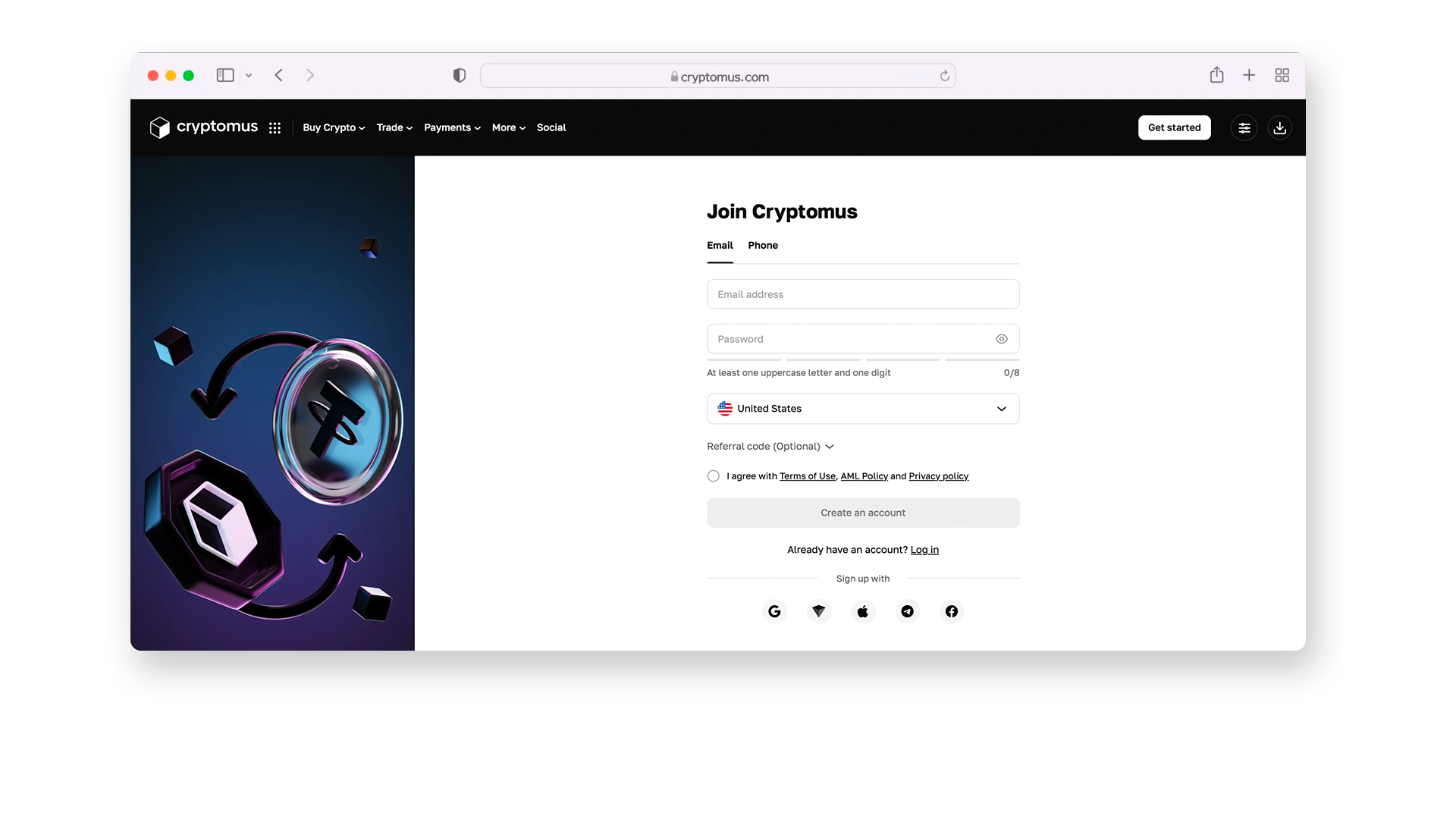
Step 2. To transfer crypto, you need to pass the KYC procedure. You may do it through your personal account settings.
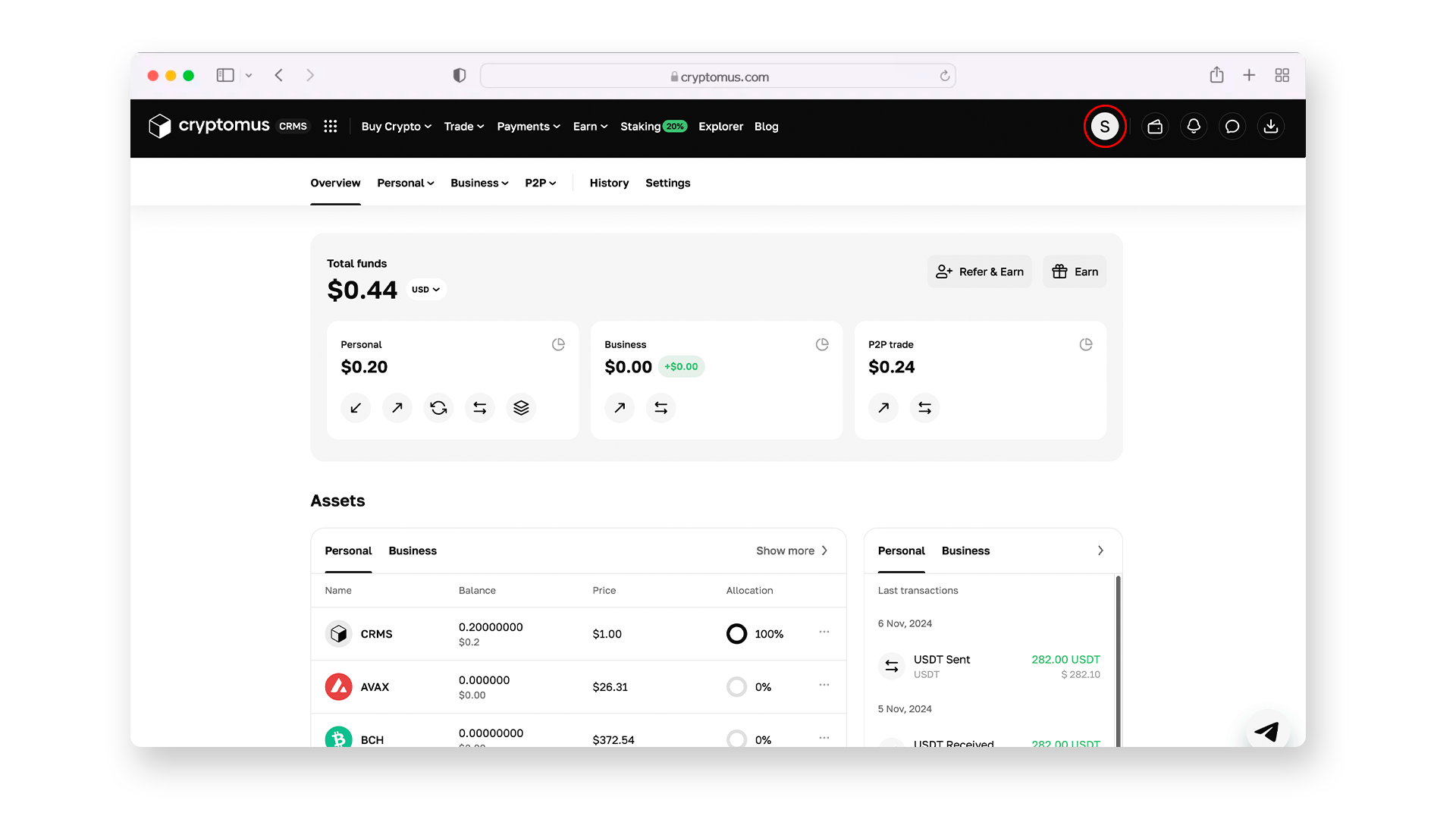
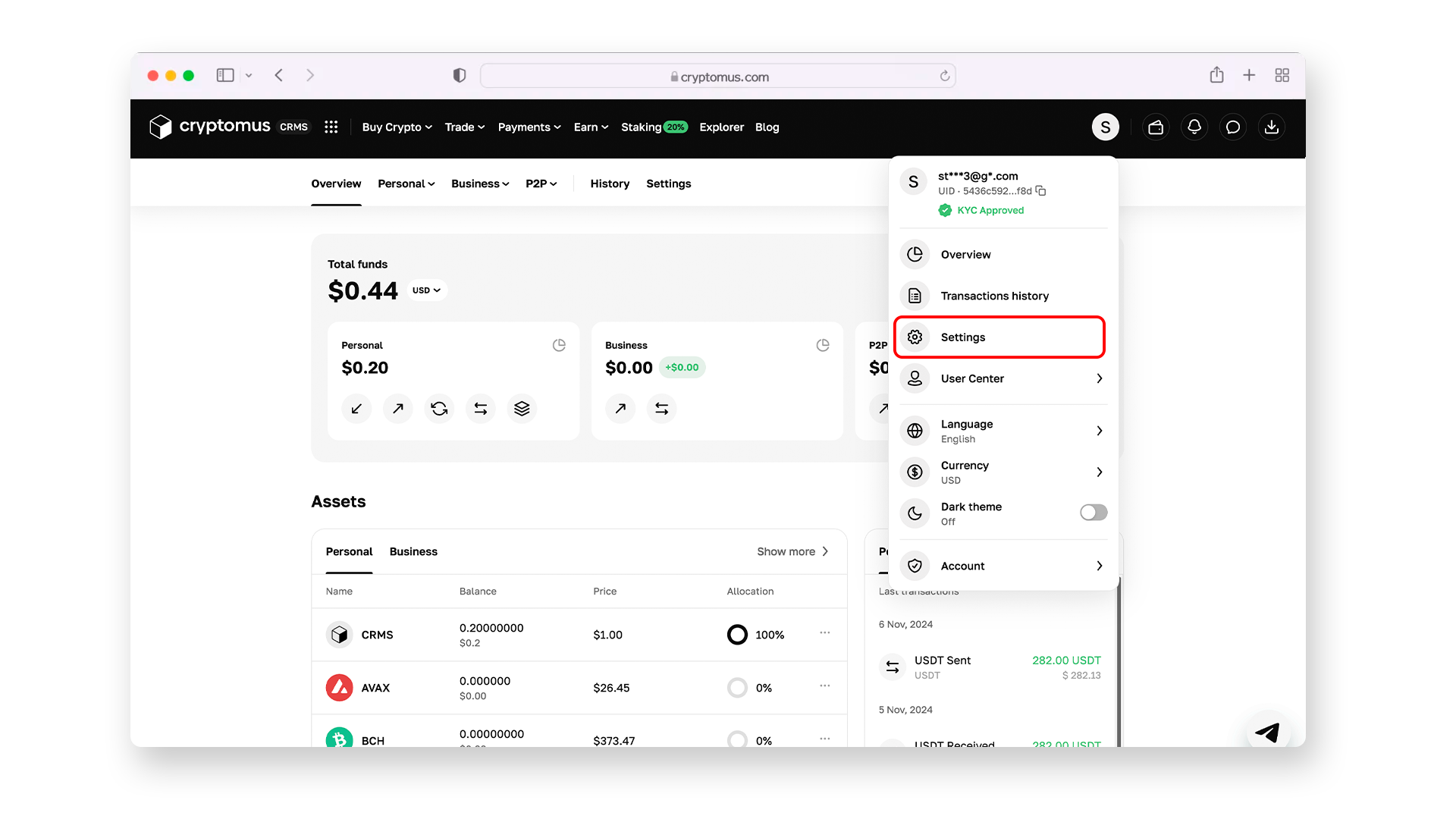
Once you have entered your account settings, scroll to the right and find the "KYC personal wallet" section.
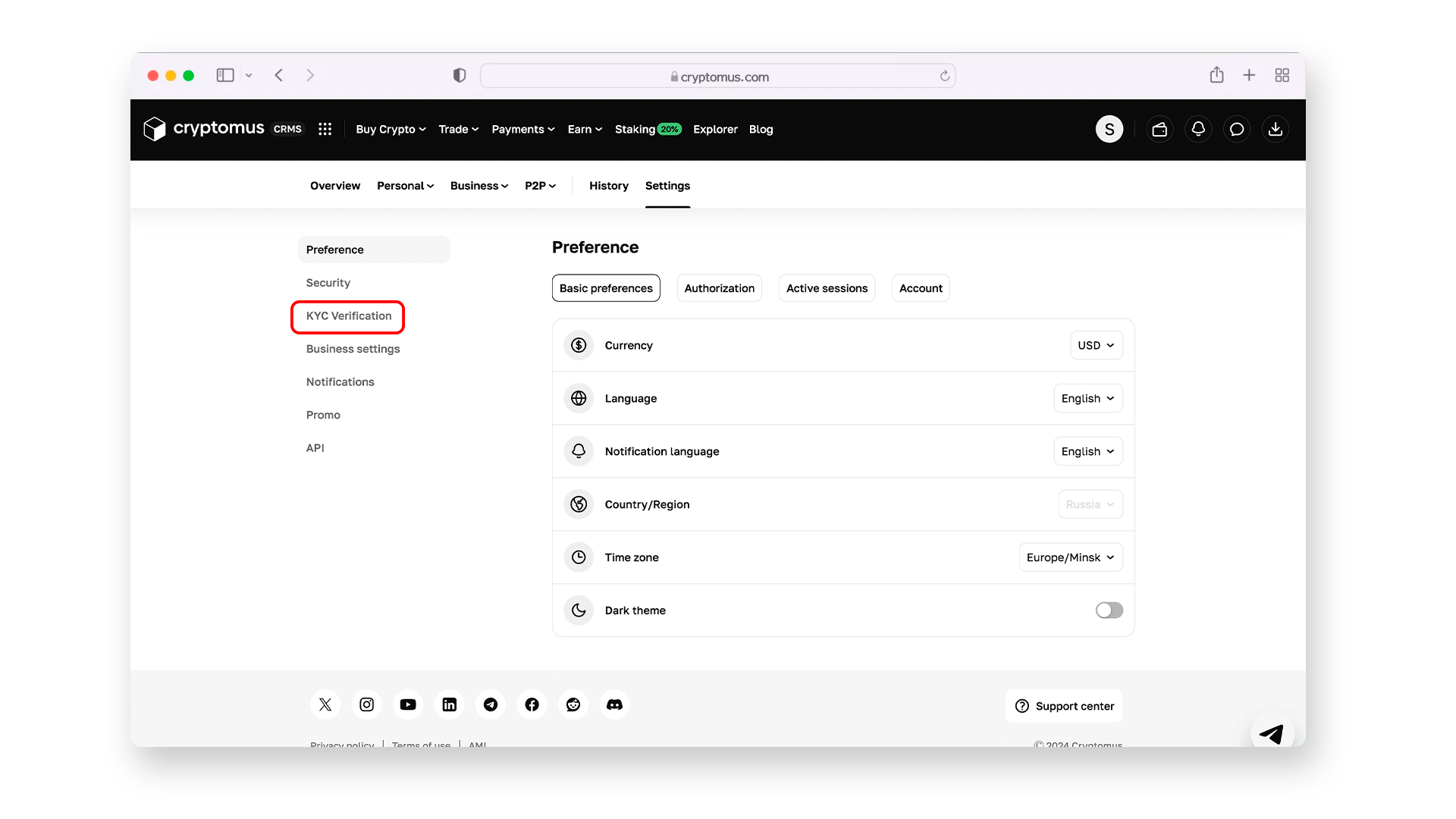
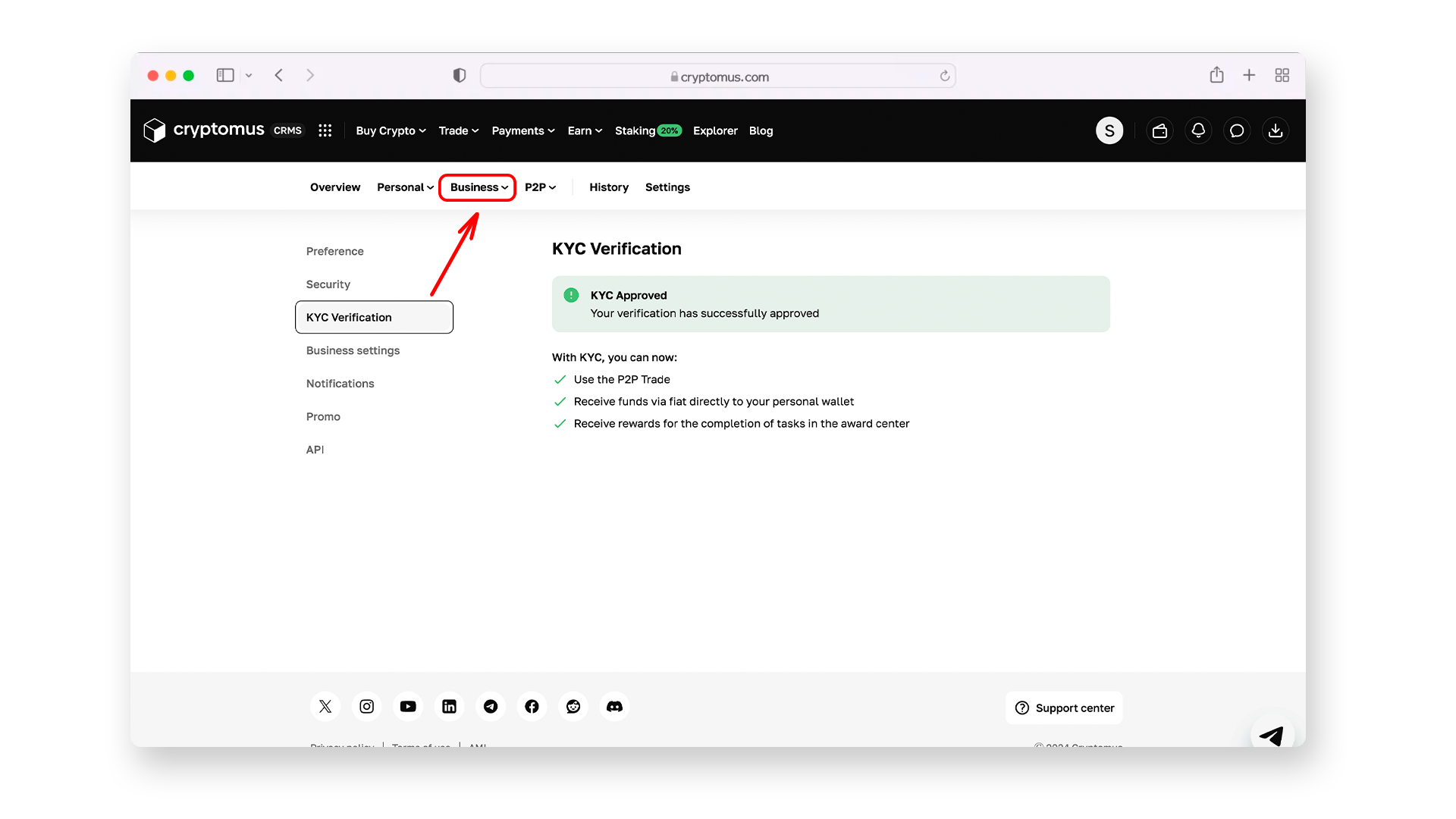
Step 3. Return to your overview dashboard and click “Send” on your personal wallet.
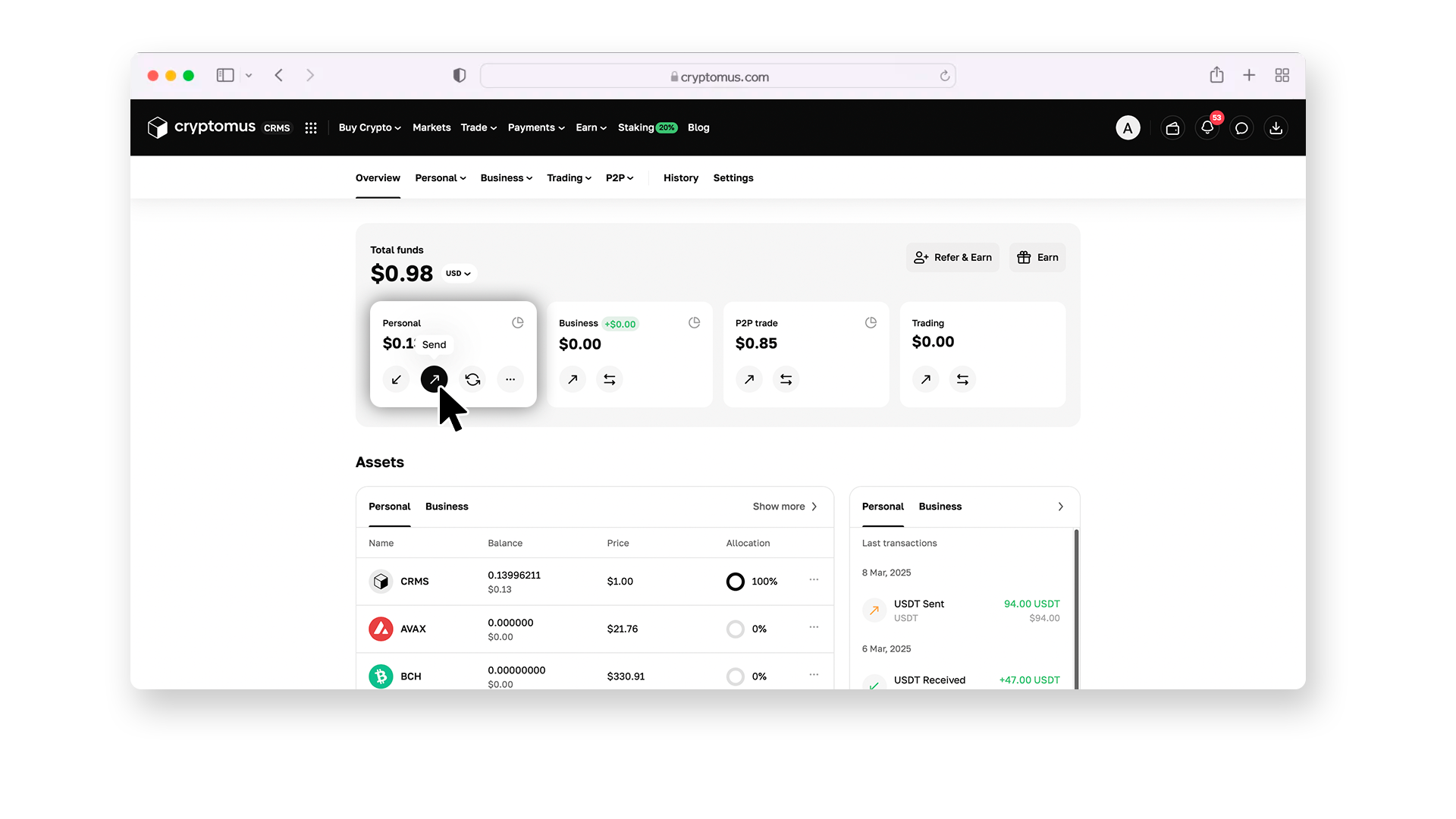
Here, fill in all your criteria: select the cryptocurrency to send, enter the recipient’s address, choose a suitable network, and specify the amount of funds.
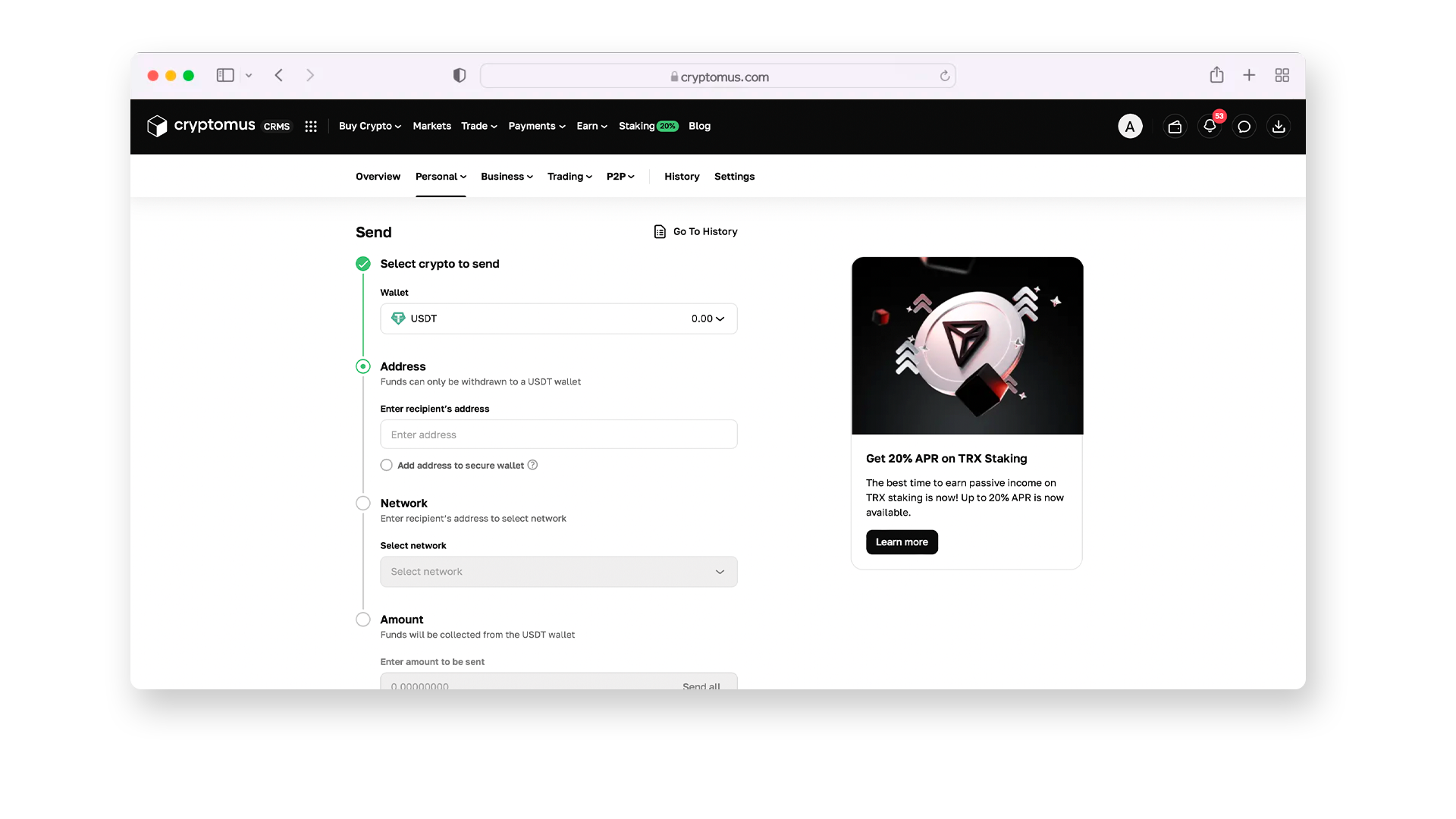
For example, to transfer Bitcoin, you will need to use a Bitcoin address, and for USDT, you can choose one of the supported networks, such as ERC-20, TRC-20, or BEP-20.
Here are examples of cryptocurrency wallet addresses on different networks:
-
Bitcoin (BTC): 1A1zP1eP5QGefi2DMPTfTL5SLmv7DivfNa
-
Ethereum (ETH): 0x32Be343B94f860124dC4fEe278FDCBD38C102D88
-
USDT (TRC-20): TEnNw9oFv6M4j5J8Z5b5XqX5hZ1L9XJqNv
Step 4. After reviewing the details, confirm the transfer and wait for it to be completed. Processing time may vary depending on the network and cryptocurrency.
Step 5. All set! After the transaction is successful, the cryptocurrency will be credited to the recipient’s wallet. You can check the current balance status on the dashboard.
Tips To Send Bitcoin To Another Wallet?
Let's take a look at how to send Bitcoin to another wallet, as it is one of the most traded and liquid assets. Sending Bitcoin is a relatively simple process, but due to the irreversibility of transactions, it’s crucial to be cautious. Mistakes can lead to lost funds, delays, or higher fees. To avoid issues, follow these tips.
Tip #1: Always double-check the recipient’s address
Cryptocurrency transactions are permanent — once you send funds, there’s no way to reverse it. Before hitting "Send," double-check** the recipient’s wallet address. The safest way is to copy and paste it or scan a QR code to avoid typos.
Tip #2: Mind the transaction fee
The Bitcoin network operates on a fee-based system, where costs vary depending on congestion. A fee that's too low can leave your transaction pending for hours—or longer. If you're in a hurry, consider manually setting a higher fee or choose a wallet that supports dynamic fee adjustments.
Tip #3: Confirm the network and coin type
Bitcoin (BTC) runs on its own blockchain, so make sure you’re sending it over the Bitcoin network — not Ethereum, Tron, or others. Never confuse BTC with Bitcoin Cash (BCH), as their addresses may look similar, but they are incompatible. Sending BTC to the wrong network can lead to irretrievable loss of funds.
Tip #4: Track your transaction status
Once your Bitcoin is sent, you can follow its progress in real time using tools like the Cryptomus Explorer. You’ll be able to see how many confirmations it has and whether it’s complete, pending, or stuck.
Tip #5: Keep your data secure Your private keys are the keys to your crypto wallet — literally. Never share them, and store them in a secure place. Use two-factor authentication (2FA) wherever possible, and avoid making transfers over public or unsecured Wi-Fi networks.
FAQ
How To Send Bitcoin Anonymously?
All Bitcoin transactions are recorded on the blockchain, but they remain anonymous unless someone can directly link your wallet address to you. To enhance privacy, use privacy-focused wallets, connect via Tor or a VPN, avoid reusing addresses. However, complete anonymity cannot be guaranteed.
How To Transfer Crypto From Binance To Another Wallet?
Binance is one of the largest cryptocurrency exchanges in the world, offering a wide range of tools for trading and transferring cryptocurrencies. Transactions on Binance are quite simple, but it’s important to follow a few steps to avoid errors.
Mini-Guide:
- Log in to your Binance account and go to the “Wallet” section.
- Click on “Send,” then choose the cryptocurrency you want to transfer.
- Enter the recipient’s address (make sure it’s correct) and the amount.
- Select the network if needed (e.g., ERC-20, BEP-20, etc.).
- Confirm the transaction by entering your two-factor authentication code.
- After confirmation, wait for a few minutes until the transaction is completed.
How To Transfer Crypto From Coinbase To Another Wallet?
Coinbase is a popular platform for trading and storing cryptocurrencies, which also supports wallet-to-wallet transfers. This process is simple and user-friendly, even for beginners.
Mini-Guide:
- Open Coinbase and log into your account.
- Go to the “Wallet” section and click “Send.”
- Select the cryptocurrency you want to transfer.
- Enter the recipient’s address and the transfer amount.
- Confirm the transaction using two-factor authentication.
- The transaction will be processed, and you will receive a notification once completed.
How To Transfer Crypto From Bybit To Another Wallet?
Bybit is a popular cryptocurrency exchange that also supports wallet transfers. To send funds, follow these steps.
Mini-Guide:
- Log into your Bybit account and go to the “Assets” section.
- Click on “Withdraw” and select the cryptocurrency for transfer.
- Enter the recipient’s address and the transfer amount.
- Choose the network (if applicable) and confirm the transaction.
- After confirmation, the transfer will be processed, and you’ll receive a notification.
How To Transfer Crypto From Trust Wallet To Another Wallet?
Trust Wallet is a mobile cryptocurrency wallet that supports a wide range of cryptocurrencies and tokens. Transferring funds from Trust Wallet is a straightforward process.
Mini-Guide:
- Open Trust Wallet and select the cryptocurrency you want to send.
- Tap the “Send” button and enter the recipient’s address.
- Enter the transfer amount and choose the desired network (if applicable).
- Confirm the transaction and wait for it to be completed.
How To Transfer Crypto From Metamask To Another Wallet?
Metamask is a popular wallet for interacting with Ethereum and other EVM-compatible blockchains. To transfer funds from Metamask, follow these steps.
Mini-Guide:
- Open the Metamask app and select the cryptocurrency you want to send.
- Click “Send,” then enter the recipient’s address.
- Specify the amount and select the network (e.g., Ethereum or Binance Smart Chain).
- Confirm the transaction by entering your password or using biometric authentication.
- After confirmation, the transfer will be sent, and you will receive a notification once it’s completed.
By following these steps on each platform, you can easily and securely send cryptocurrency from your wallet to another platform.
Now you know how to safely and efficiently transfer cryptocurrency from one wallet to another. We hope this information was helpful and will assist you in avoiding mistakes during transactions. Thank you for your attention, and good luck with your cryptocurrency transfers!
Rate the article








comments
0
You must be logged in to post a comment