
How to Transfer Money to Korea and Vice Versa
International transfers matter now more than ever—whether you're paying student loans back home, supporting family, or saving abroad. South Korea has a modern financial system, and today there are several convenient ways to move money across borders. In this guide, we’ll explore every method to send money from and to Korea—from traditional banks to fintech apps and crypto solutions. Let’s begin!
Ways to Transfer Money
There are several reliable ways to send money abroad from Korea. Each method varies in speed, requirements, and fees. Let’s walk through the main options.
1. Bank Transfers Via SWIFT
The traditional way to send money abroad from Korea is to transfer it via SWIFT directly from a Korean bank account to a foreign one. This is a reliable and regulated method suitable for large amounts, but it incurs fees from both the sending and receiving banks (usually ₩8,000–₩30,000) and takes 2–3 business days. For international transfers in Korea, you must select one main bank for transactions, and for large amounts, you may be asked to provide proof of the origin of the funds, your passport or Alien Registration Card (ARC), and your bankbook.
2. Mobile & Online Banking
Most Korean banks, including KEB Hana, Shinhan SOL, KB Kookmin, Woori WON, and NH Nonghyup, allow you to send international transfers via a mobile app or online banking. This method is more convenient and usually cheaper than transferring money through a branch, and the money arrives within 1—3 business days. You also need to select one main bank for transactions, and sometimes you may be asked to provide your passport or ARC.
3. Fintech Transfer Services
Modern fintech services such as Wise, SentBe, WireBarley, PayPal, and MoneyGram offer rapid transfers with transparent exchange rates and fees, often significantly lower than those charged by banks. Transfers usually take from a few hours to one or two days, and users particularly appreciate SentBe and WireBarley for their low fees and speed. However, apps may have limits—for example, SentBe allows you to send up to $5,000 at a time and up to $50,000 per year.
4. ATM Transfers
In Korea, some banks and terminals support international transfers via ATMs, which is convenient for those who prefer to send cash or want to avoid visiting a branch. Transfers usually take from a few minutes to several hours, but the fees are higher than those charged by fintech services, and direct deposit options are not always available—sometimes the recipient needs to pick up the money in cash.
5. Cryptocurrency Transfers
Crypto transfers allow you to send money abroad without involving banks, which is especially convenient for freelancers, expats, and those who need to transfer funds quickly. Transactions take from a few seconds to a few minutes, fees are minimal (less than 1% of the transaction amount), and the process is not dependent on banking hours or SWIFT restrictions. All you need is the Internet connection and a crypto wallet—and you can enter a worldwide economic sector that keeps gaining momentum and developing.
Comparison of Transfer Methods
Each method of sending money to or from Korea has its own pros, but they differ in speed, cost, and convenience. We've prepared a table below so you can compare all of them in one place.
| Transfer method | Speed | Average fees | Ease of use | |
|---|---|---|---|---|
| Banks (MUFG, SMBC, Mizuho, JP Bank) | Speed2–3 business days | Average feesHigh | Ease of useHard | |
| Mobile and online banking | Speed1–3 days | Average feesMedium | Ease of useModerate | |
| Fintech Services (Wise, SentBe, WireBarley) | SpeedMinutes – 1 day | Average feesLow | Ease of useEasy | |
| ATM transfers | SpeedMinutes–hours | Average feesMedium–high | Ease of useModerate | |
| Cryptocurrencies | SpeedFrom a few seconds to minutes | Average feesLow | Ease of useModerate |
How to Send Money through Korean Banks?
Traditional banks use the SWIFT network and are suitable for large transfers.
Here's how to send:
-
Visit a branch or use your bank app.
-
Provide ARC/passport and declare transfer purpose.
-
Add recipient SWIFT/BIC + bank details.
-
Enter the amount and confirm the fees.
The funds will arrive within a few business days.
How to Send Money Via Online Banking?
Online banks are a more convenient alternative to traditional branches, but they also use SWIFT.
Here are the steps to send through them:
-
Log in to your online bank.
-
Activate the international transfer service (if required).
-
Add the recipient's details and their SWIFT code.
-
Select the amount and currency.
-
Confirm the transfer.
Funds usually arrive within 1–3 business days, depending on the destination and bank processing times.
How to Transfer Money with Wise?
Wise is one of the most popular services for sending money to and from Korea. It offers transparent fees and uses the real mid-market exchange rate, so you know exactly how much the recipient will get.
Here’s how to make a transfer:
-
Sign up or log in to your Wise account (web or app).
-
Choose the amount and select the currencies—for example, from USD to KRW.
-
Enter the recipient’s data and bank details.
-
Upload documents to verify your identity (once).
-
Fund your transfer via bank transfer or card and confirm the transaction.
Transfers typically arrive within minutes to a few hours, but international bank deposits may take up to 1 business day.
How to Transfer Money with SentBe?
A Korean fintech startup launched in 2016 that allows users to send money abroad from Korea quickly and cheaply—supports transfers to more than 50 countries.
Here’s how to send money:
-
Download the SentBe app.
-
Register and submit ARC/passport info.
-
Link your Korean bank.
-
Send money (Standard or Express).
The money will arrive in seconds.
How to Transfer Money with WireBarley?
A Korean mobile app for international transfers, focused on low fees and ease of use; it covers many countries in the Asia-Pacific region and offers competitive exchange rates.
Here’s how to send money with WireBarley:
-
Install the app and verify identity.
-
Set the sender as Korea and select the destination.
-
Enter recipient bank info.
-
Hit “Send”.
The transfer usually arrives within 1-2 business days.
How to Transfer Money with PayPal?
PayPal offers a simple and secure way to send money using only an email address. The service links directly to your card or Korean bank account and automatically converts currencies during the transaction.
Here’s how to make a transfer:
-
Sign in to your PayPal account or create one if you don’t have it yet.
-
Select “Send Money” and enter the recipient’s email address.
-
Enter the amount and choose the desired currency (for example, KRW or USD).
4.Review the fees and exchange rate shown before confirming the payment.
- Confirm the transaction—the recipient will receive the funds in their PayPal account, which can then be withdrawn to a bank account or used for online purchases.
Transfers to another PayPal wallet are instant; withdrawals to a bank may take 1 business day.
How to Send Money via an ATM?
This method is suitable for those who want to send cash urgently without going to banks.
Here are the steps:
-
Go to an ATM.
-
Select the international transfer service.
-
Enter the recipient's details.
-
Deposit cash.
-
Obtain the MTCN and send it to the recipient.
Cash pickup transfers are usually available within minutes.
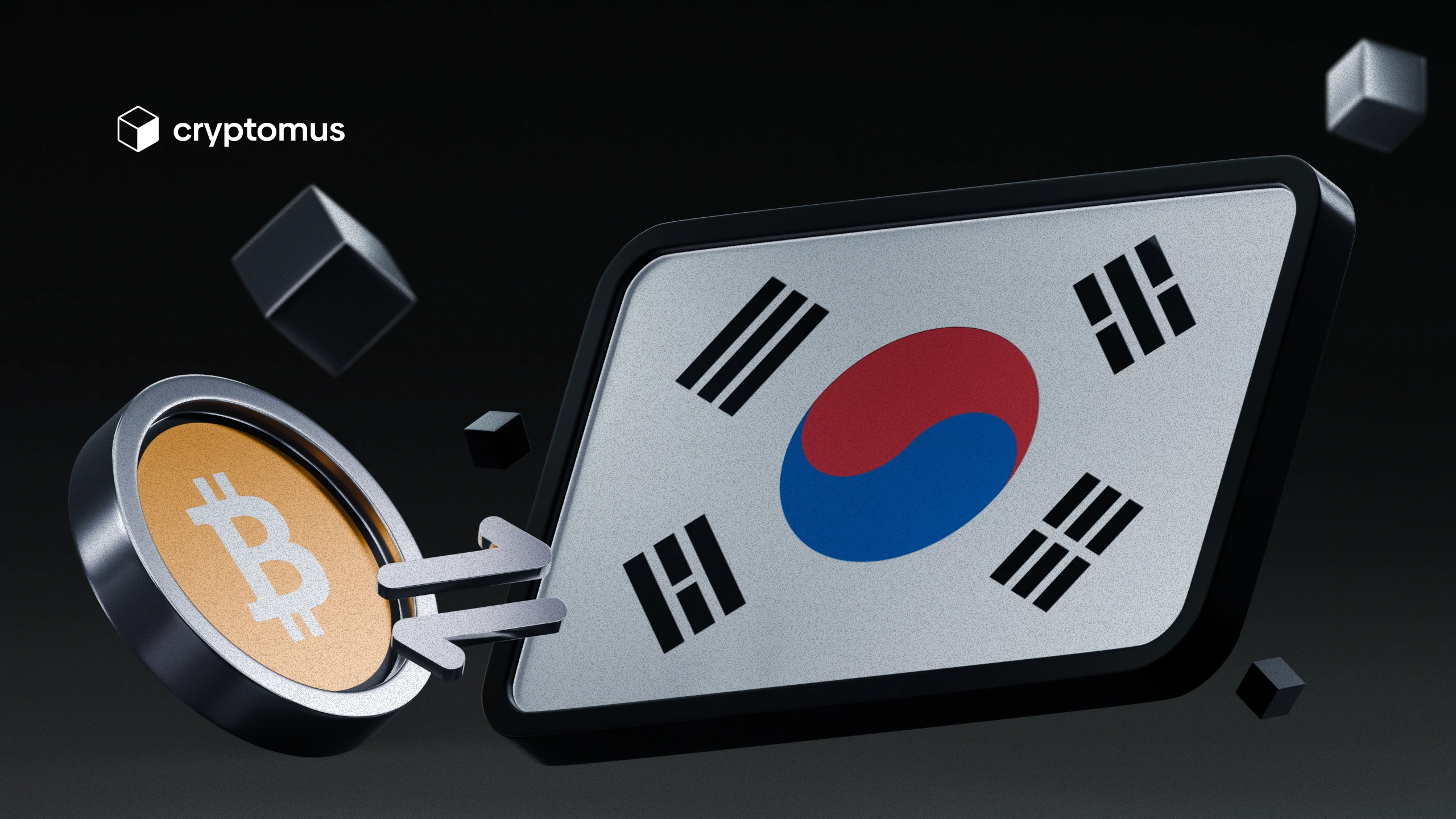
Best Way to Transfer Money from Korea
Crypto is now considered one of the most practical and cost-efficient ways to send money from Korea abroad. Transactions take place directly on the blockchain, getting rid of intermediaries and significantly reducing transfer time and fees. Funds can arrive within seconds, and users avoid the restrictions and high fees often applied by traditional methods.
To make a crypto transfer, you’ll need a crypto wallet and a platform where you can buy, sell, and exchange digital assets before sending or withdrawing them. One of the most convenient methods is peer-to-peer (P2P) trading, which allows users to exchange cryptocurrency directly with each other. Each transaction is secured by an escrow system, which safely holds the seller’s crypto until the buyer’s payment is confirmed.
For example, Cryptomus P2P offers over 560 payment methods, covering all major Korean options, and fees of only 0.1%. The platform supports instant transfers, multi-currency trading, and automatic escrow protection, making it one of the most flexible and secure tools for sending money from Korea to anywhere in the world.
Step-by-Step Guide on How to Buy Cryptocurrency via P2P Exchange
Buying cryptocurrency through a P2P exchange is simple and takes only a few minutes. The process below shows how it works using Cryptomus P2P.
Step 1. Sign up for a Cryptomus account to get your personal cryptocurrency wallet.
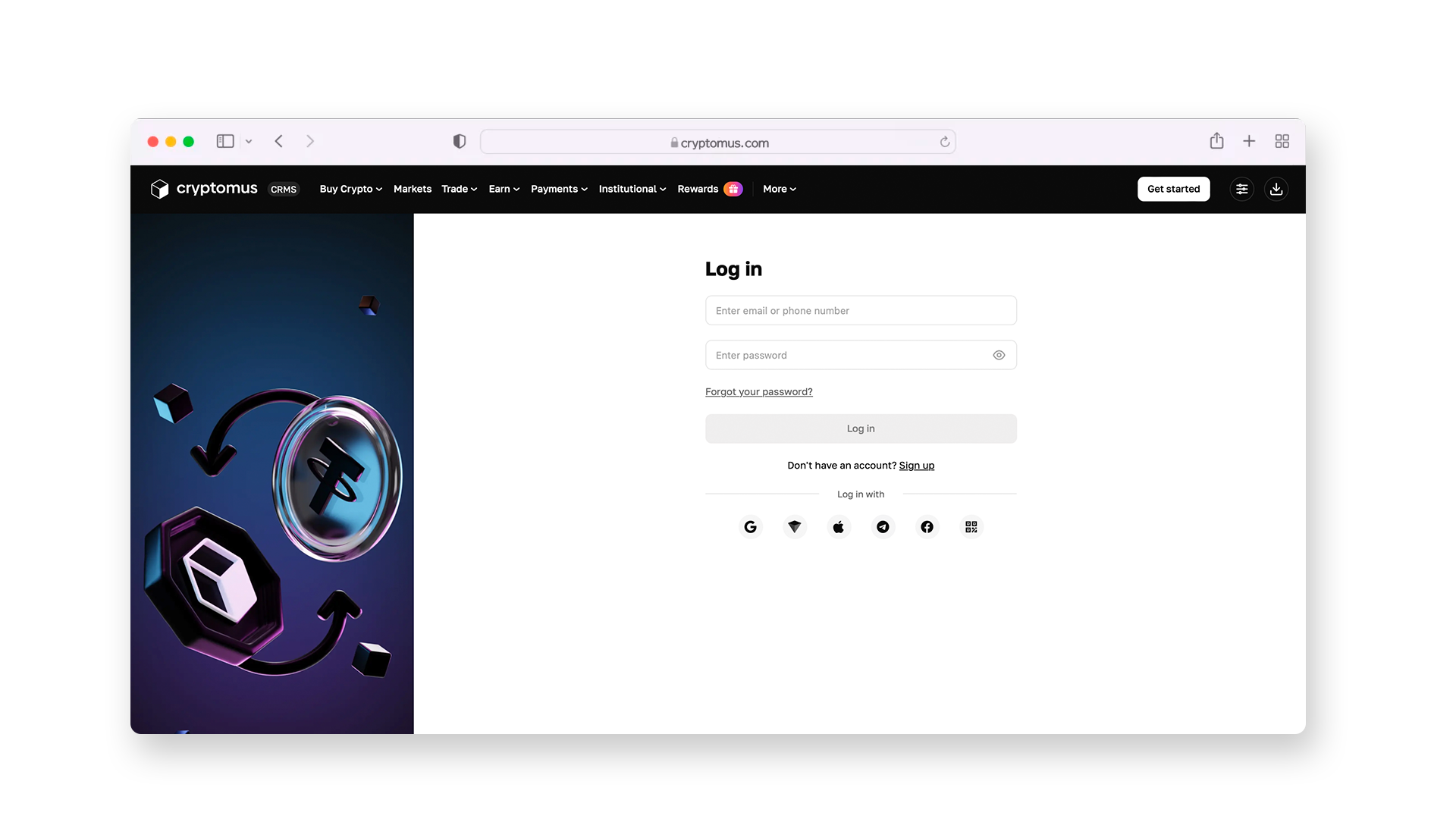
Step 2. Before buying crypto, complete the KYC verification process. But first, go to your account settings and activate 2FA (Two-Factor Authentication) as an additional layer of protection.
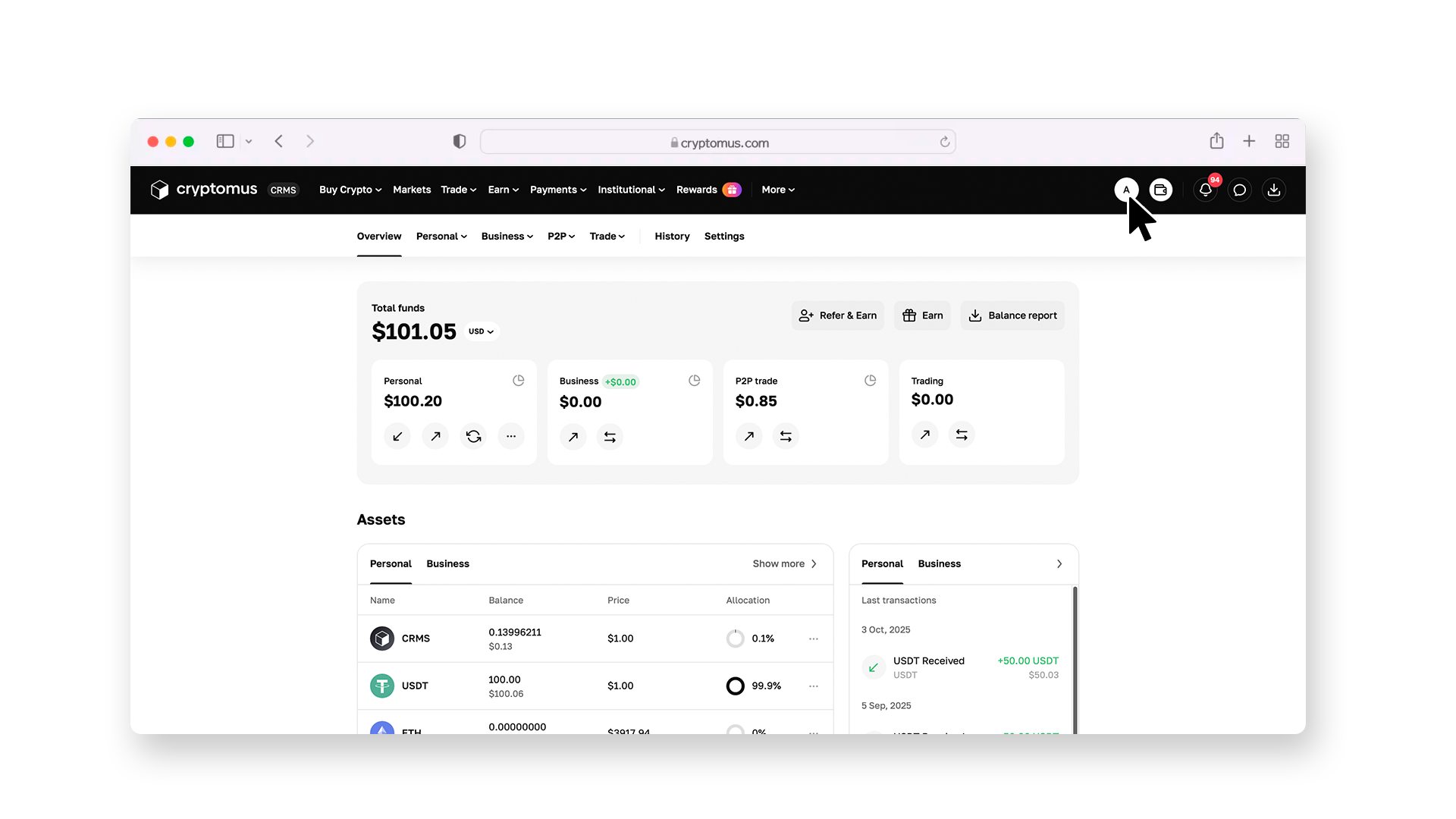
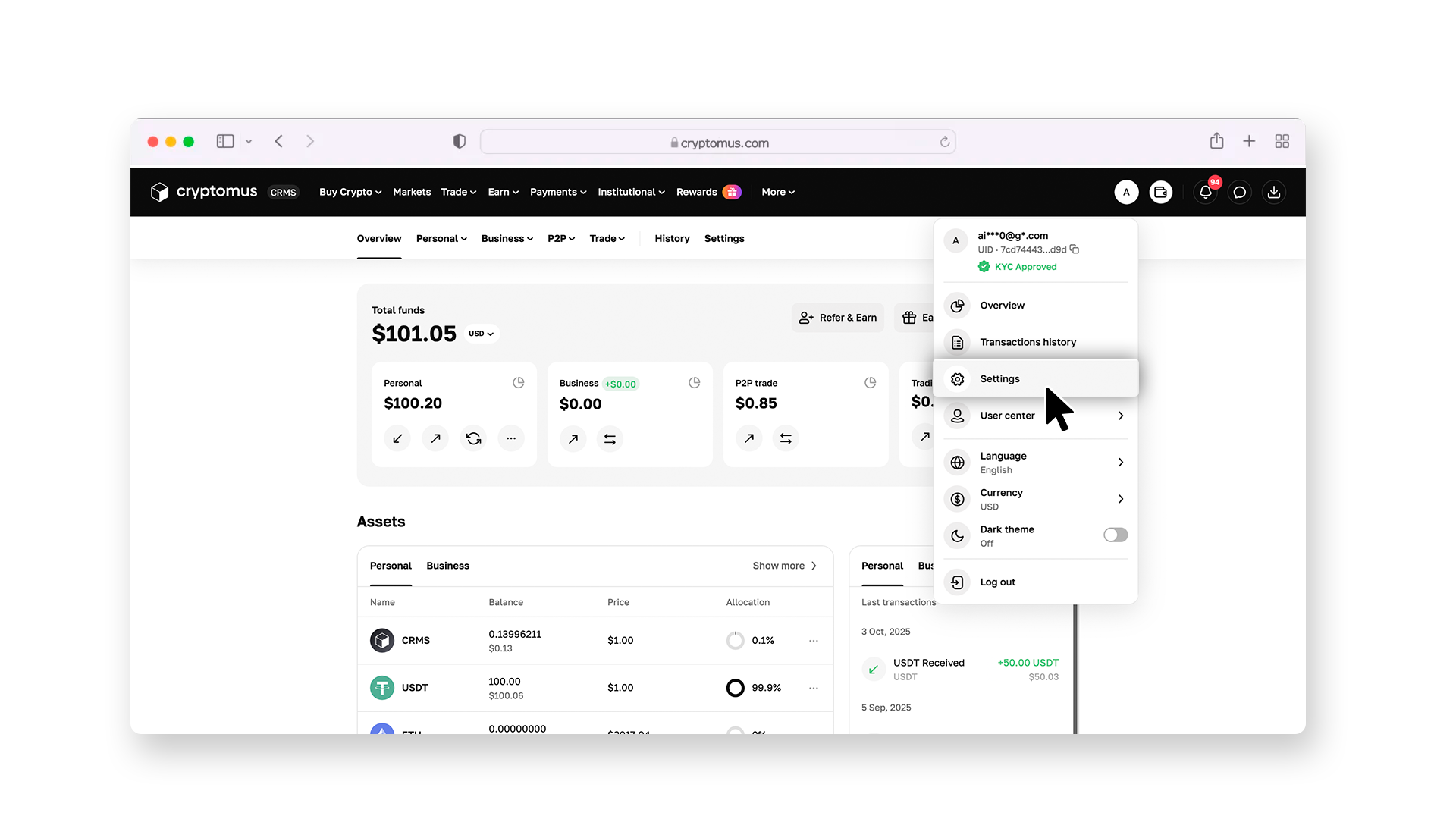
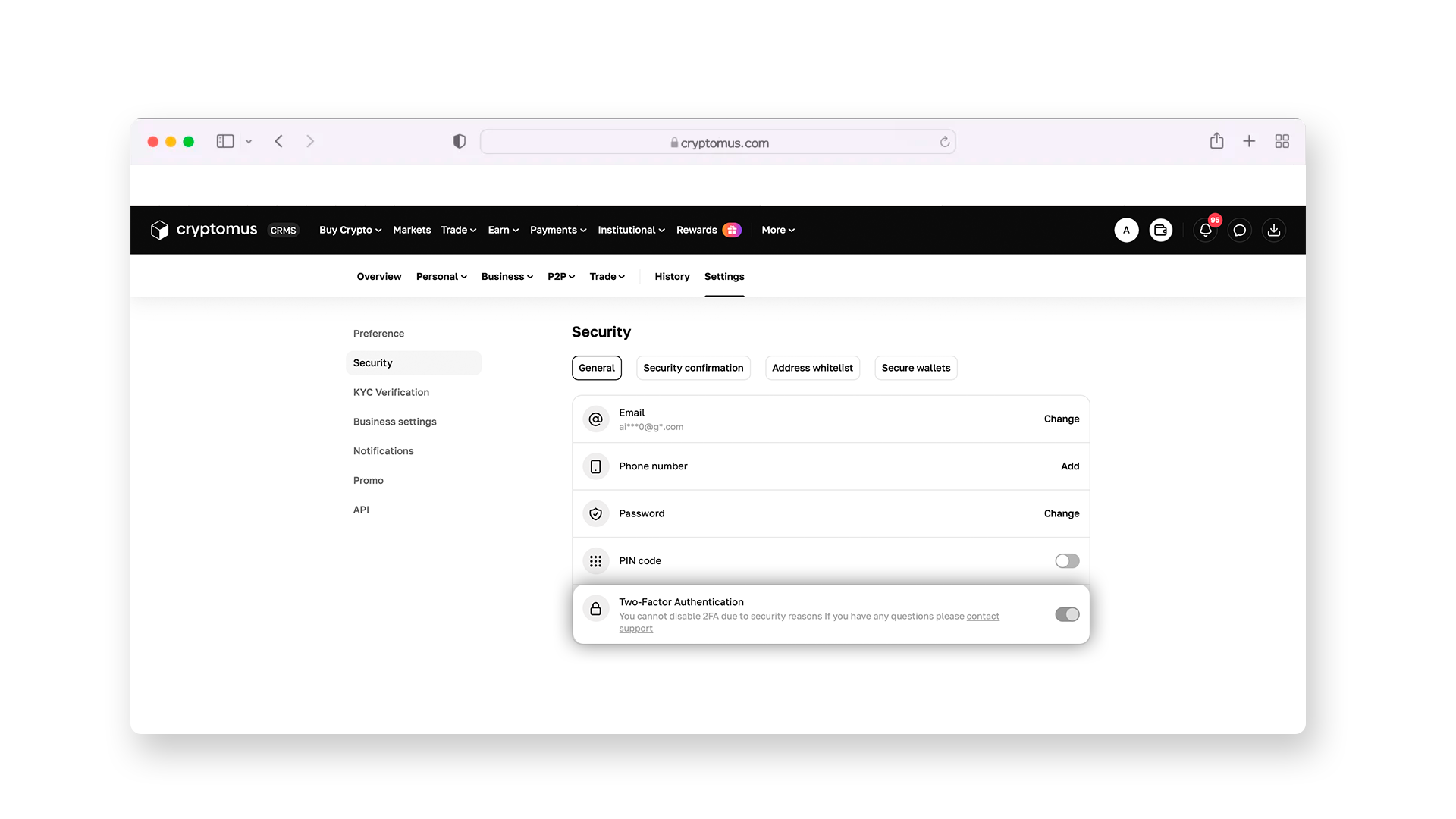
Then scroll to the right, and open the section labeled “KYC Verification”. Follow the on-screen instructions to upload your identification documents and wait for verification approval. Once your KYC is verified, your wallet will be fully activated for P2P trading.
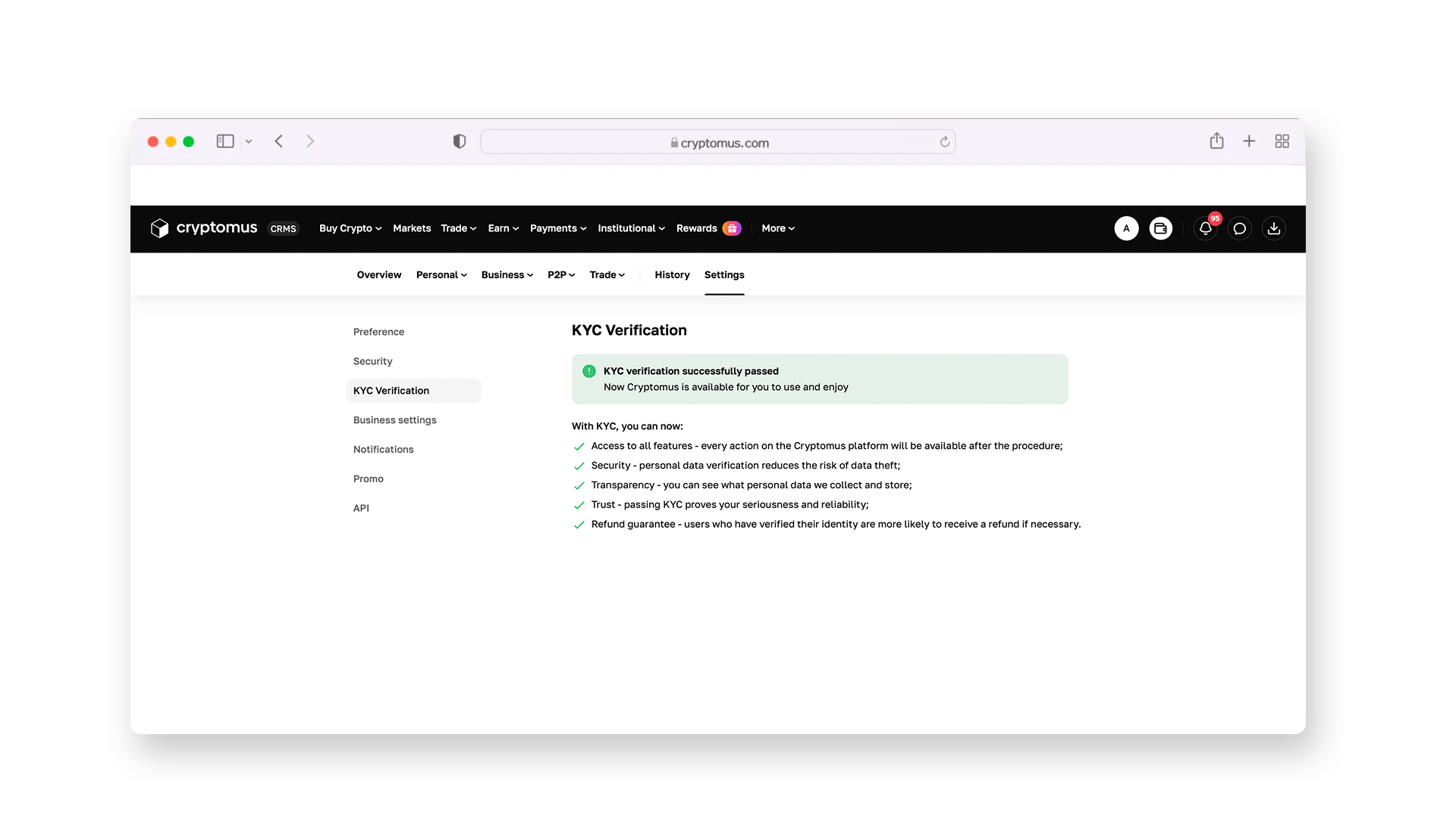
Step 3. Return to your dashboard and open the P2P section.
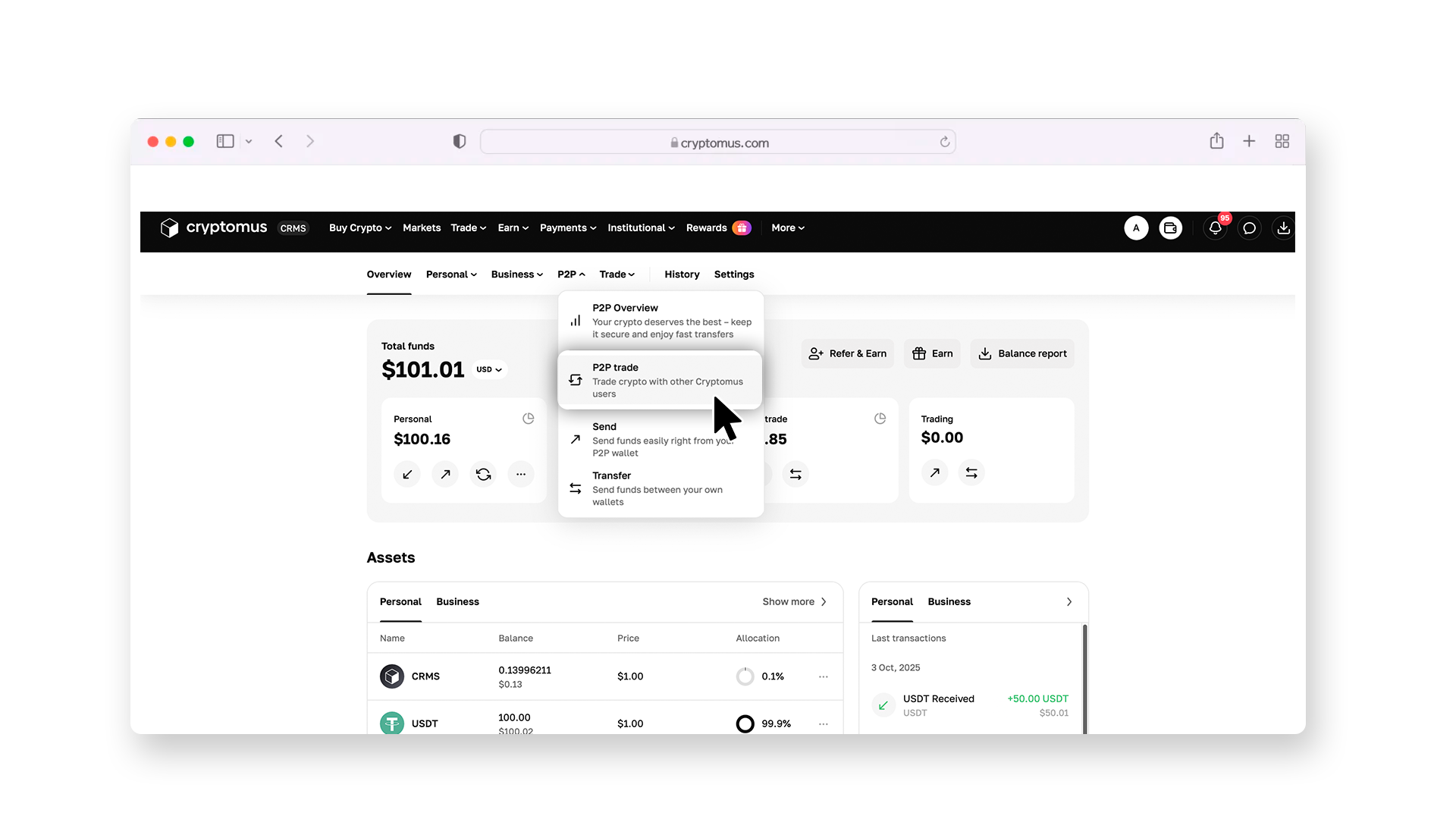
Select the tab “Buy” and choose the cryptocurrency you want to purchase—for example, USDT. Browse available offers from verified sellers. You can filter them by payment method and pick the one with the best rate and limit.
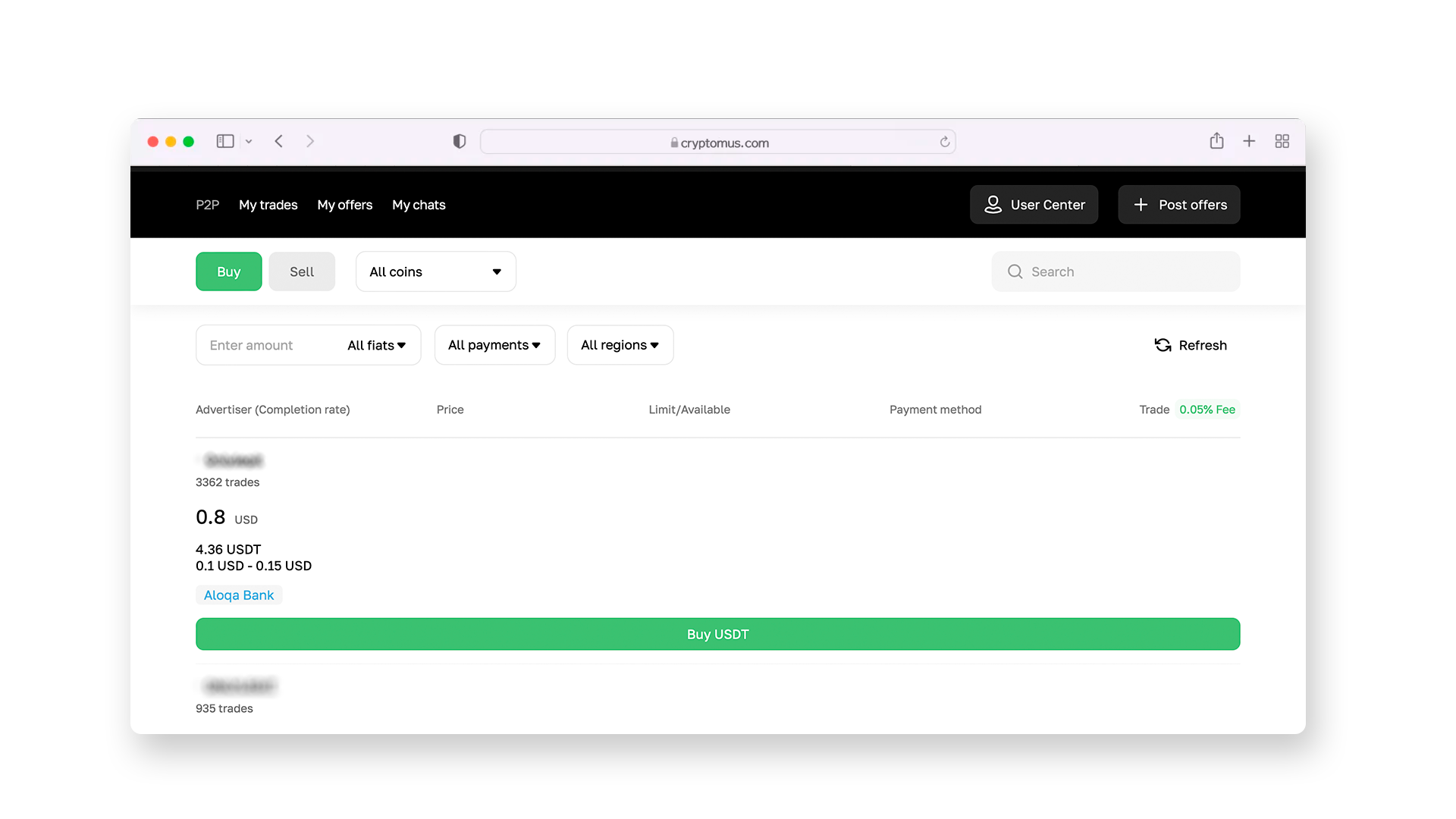
Step 4. Enter the amount you want to buy and click “Buy USDT”.
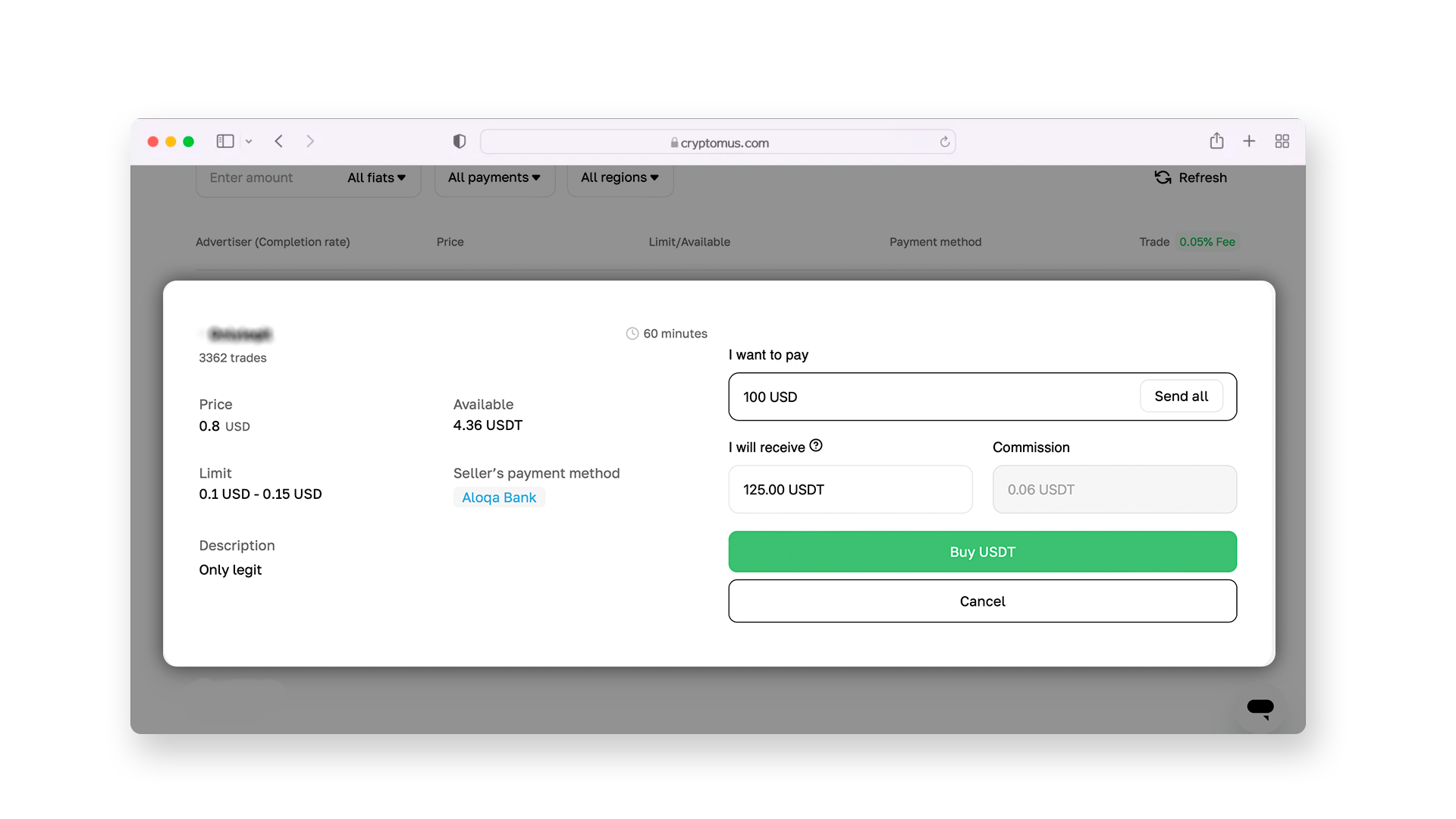
In the chat, ask the seller for any payment details you need, then send the payment according to those details and click “Transferred, notify seller”. The seller’s crypto remains locked in escrow until the payment is confirmed, ensuring both parties’ security.
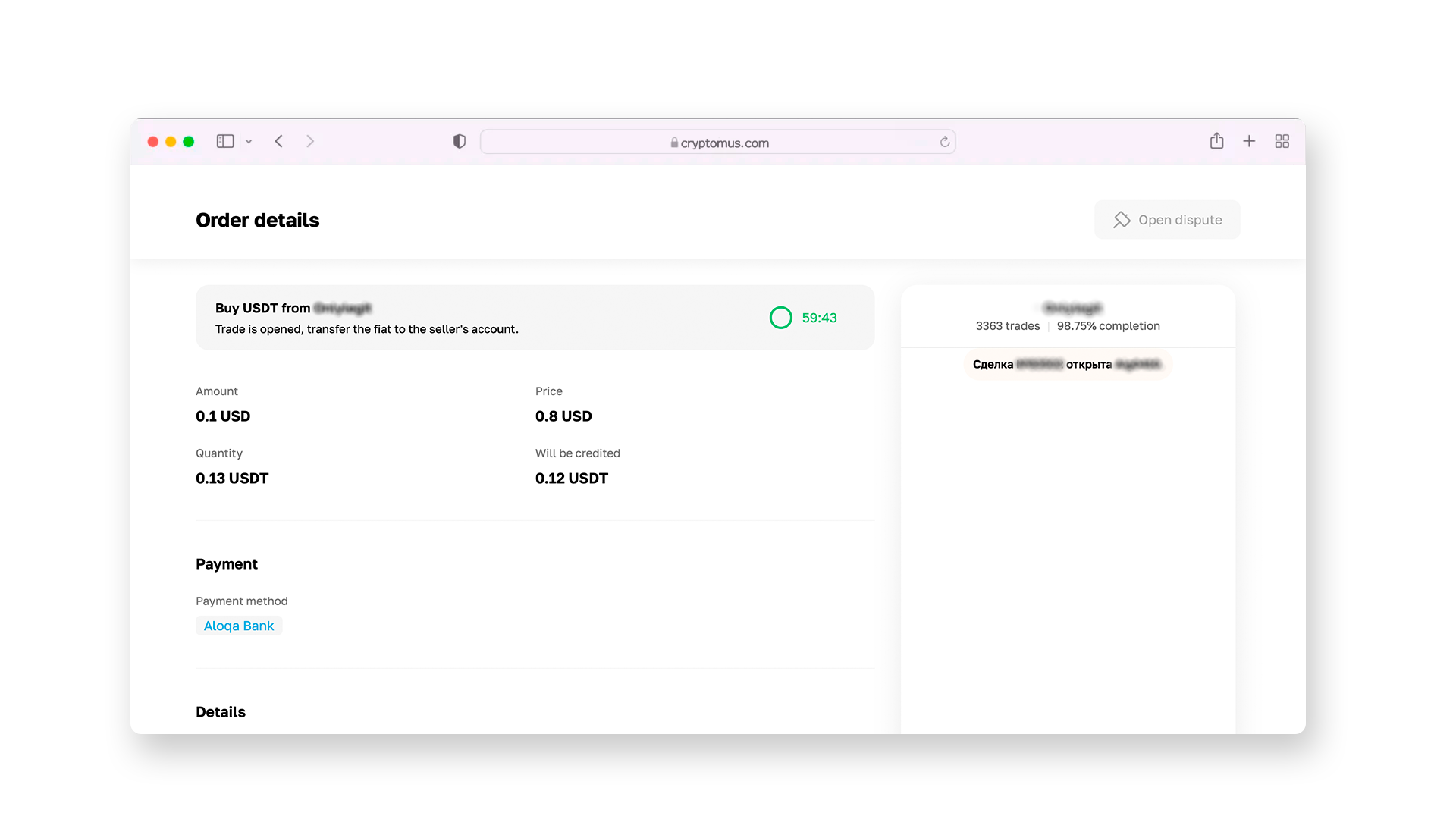
Step 5. Once the seller confirms receipt, the cryptocurrency will be released automatically to your Cryptomus wallet balance. You can then hold, withdraw, or convert it to another asset within the platform. That’s all!
How to Transfer Crypto to Another Person?
After getting the crypto, you can send it to another person. To do this, follow these steps:
-
Open the “Send” section in your wallet.
-
Enter the recipient’s wallet address.
-
Select the network that matches the recipient’s wallet.
-
Enter the amount you want to send.
-
Double-check all details, enter a 2FA code, and click “Send”.
The transfer will appear in the recipient’s wallet once confirmed on the blockchain—usually within a few seconds or minutes.
Cashing out is also possible through a P2P platform—here’s how to do it:
-
Go to the “Sell” section on a P2P platform.
-
Choose the coin and amount you want to sell.
-
Select your payment method (for example, a local bank).
-
Choose a buyer from the available offers—check their rate and limits and discuss the details if necessary.
-
Confirm the trade and wait for the buyer to send the payment.
-
Once you receive the money, send crypto to the recipient wallet.
Sending money abroad from Korea and vice versa has never been easier. Today, residents can choose from traditional banks, modern online payment services, and even fast, low-fee crypto solutions. Understanding how each option works makes it simple to select the most secure and cost-effective method for international transfers.
Was this article helpful for you? Have you ever tried sending money from or to Korea? How was it? Share your experience down below!
Rate the article








comments
0
You must be logged in to post a comment