
How To Transfer Ethereum To Another Wallet
Ethereum is one of the most widely used cryptocurrencies, and understanding how to transfer it safely is essential for anyone holding it. Luckily, it is a simple process once you know the key steps. In this guide, we will explain how to send ETH between wallets so you can transfer funds safely and confidently.
How Does Ethereum Transfer Work?
Before you initiate a transaction, it’s important to understand the key components involved in sending ETH. Each transfer on the Ethereum network relies on a few basic elements that ensure the transaction is properly executed and recorded on the blockchain.
- Sending wallet (Sender): this is the wallet you are sending Ethereum from.
- Recipient address: this is the wallet that will receive Ethereum.
- Amount: the number of ETH you want to transfer.
- Gas fee: a fee paid to process the transaction on the Ethereum network.
- Transaction hash: a unique identifier generated after the transaction is sent; it lets you track the transfer on the blockchain.
How To Transfer Ethereum From One Wallet To Another?
To send ETH to another wallet, you need to take several steps:
- Choose and set up your crypto wallet;
- Top up your wallet;
- Get the recipient’s crypto wallet address;
- Initiate the transfer;
- Confirm the transaction.
Let's look at each step in more detail in the next paragraph.
1. Choose and Set Up an ETH Wallet
Sending ETH from one wallet to another requires an Ethereum wallet. A good choice is the Cryptomus wallet, which provides a clear and easy-to-use interface for managing your ETH. Its advanced security measures also safeguard your funds. Once you have chosen a provider, register on the website and, if required by the platform’s rules, complete the KYC verification
Step 2. Top Up Your Wallet
To send Ethereum, your wallet must have a sufficient ETH balance. You can add funds to your wallet by transferring from another wallet or purchasing directly on the platform.
Make sure your wallet balance covers both the amount you want to send and the necessary gas fees.
Step 3. Get a Recipient’s Wallet Address
The recipient must provide you his Ethereum address or QR code. Make sure you copy the address correctly to avoid mistakes that could result in a loss of funds.
Step 4. Initiate a Transfer
In your wallet, select the "Send" or "Transfer" option. Enter the recipient address and the amount of Ethereum you want to send. You can also set up a gas fee at this point at some platforms.
The gas fee affects how quickly your transaction is processed. You can select a standard fee or set one manually. A higher fee will speed up the process, while a lower fee may cause delays. You can check the fee level on sites that track current gas values, such as Etherscan.
Step 5. Confirm the Transaction
After entering all the details, double-check them and confirm the transaction. Most wallets will show the fees and estimated confirmation time. Once sent, the transaction is broadcast to the Ethereum network and awaits confirmation by miners. Confirmation time depends on the gas fee and current network load, usually taking from a few seconds to a few minutes.
How Does Transaction Work In The Blockchain?
When you send cryptocurrency like Ethereum, a series of steps happens behind the scenes to securely process and record your transaction on the blockchain. Below is an overview of the key stages involved in completing a transaction on the Ethereum blockchain.
- Transaction creation: when you confirm a transaction, your wallet creates and signs it with your private key.
- Transaction propagation: the transaction is sent to the Ethereum network, where it is distributed to nodes.
- Inclusion in a block: miners and validators verify transactions and include them in a new block. Each block is added to the blockchain, creating a chain of blocks that is publicly accessible and secure.
- Transaction confirmation: once included in a block, a transaction is considered confirmed. It usually takes several blocks (usually 12 confirmations) to fully confirm.
In terms of the time to transfer ETH, it usually takes between 15 seconds and 5 minutes to make a transfer. If the network is heavily loaded, it can take up to an hour or more, and if the gas fee is low, it can take several hours.
How To Track ETH Transactions?
Once you have sent your Ethereum, you can easily monitor the status of your transaction using a blockchain explorer.
Use the Cryptomus Ethereum Explorer to check detailed information about your transfer. Simply enter your transaction hash (TxID) or your wallet address to see:
- The current confirmation status.
- Number of confirmations received.
- Gas fees paid.
- Timestamp and other details.
Tracking your transaction helps you stay updated on its progress and quickly identify any potential delays or issues.
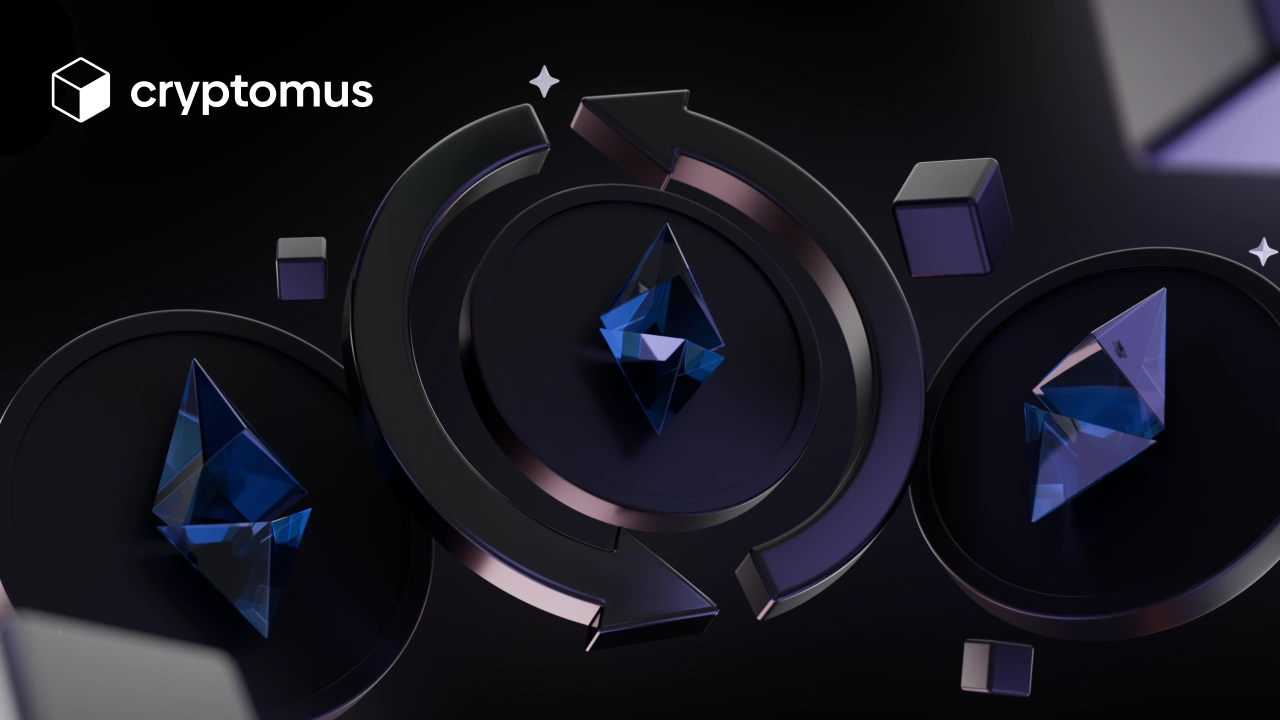
How To Transfer Ethereum To Metamask?
Transferring Ethereum to MetaMask involves a few key steps. Here’s a guide to help you go through the process:
1. Set up MetaMask Wallet
- Install MetaMask: download and install the MetaMask extension for your browser or the mobile app for iOS or Android.
- Create a wallet: open MetaMask and follow the prompts to create a new wallet. You’ll need to set a strong password and secure your recovery phrase (seed phrase) in a safe place.
2. Get your MetaMask Wallet address
- Open MetaMask: click on the MetaMask icon in your browser or open the app.
- Select the Ethereum network: ensure you’re working on the Ethereum network. You can switch networks by clicking on the network name at the top of the MetaMask interface.
- Copy your wallet address: click on your account name at the top of the MetaMask window to copy your Ethereum address to the clipboard. It will look something like “0x....”, as we’ve mentioned earlier in this article.
3. Send Ethereum to MetaMask
- Open your current wallet: log in to the wallet where your Ethereum is currently held.
- Initiate a transfer: look for an option to send or transfer Ethereum.
- Paste your MetaMask address: in the recipient address field, paste the Ethereum address you copied from MetaMask.
- Enter the amount: specify the amount of Ethereum you want to transfer.
- Confirm the transaction: double-check the details and confirm the transaction. You might need to approve the transaction via your wallet or exchange.
4. Verify the transfer After the transaction is confirmed, you should see the Ethereum tokens in your MetaMask wallet. It might take a few minutes for the transaction to successfully process.
How To Transfer Ethereum From Metamask?
On the other hand, if you want to transfer ETH from MetaMask to another wallet, you need to take these steps:
1. Open MetaMask: click on the MetaMask icon in your browser or open the MetaMask app on your mobile device. 2. Initiate the transfer: click on the "Send" button to start a new transaction. 3. Enter transaction details:
- Paste the Ethereum address you want to send the funds to. Double-check this address to avoid mistakes.
- Enter the amount of Ethereum you wish to transfer. You can also use the option to send a custom amount or specify the value in USD or another currency.
- MetaMask will automatically suggest a gas fee for the transaction. You can adjust this if needed, but be aware that a lower fee might result in slower processing times.
4. Review and confirm: check the recipient address, the amount, and the gas fee to ensure everything is correct. Click "Next" or "Confirm" to proceed with the transaction.
5. Wait for confirmation: the transaction will be submitted to the Ethereum network. You can view its status and track its progress using a blockchain explorer like Etherscan by copying the transaction ID (TXID) from MetaMask. Once the transaction is confirmed on the blockchain, the Ethereum will be transferred to the recipient’s address.
How to Transfer Ethereum to Trust Wallet?
Follow these steps to transfer ETH from your current wallet to Trust Wallet:
1. Install and set up Trust Wallet
- Install the Trust Wallet app from the App Store (iOS) or Google Play Store (Android).
- Open the app, create a new wallet, and securely write down your recovery phrase. This phrase is crucial for recovering your wallet if needed.
- Set a strong password or enable biometric security.
2. Get your Trust Wallet Ethereum address
- Launch the app and unlock your wallet.
- Tap on "Ethereum" from the list of supported cryptocurrencies.
- Tap "Receive" to display your Ethereum address. Copy this address by tapping on it or using the "Copy" button.
3. Send Ethereum from your current wallet
- Log in to the wallet where your Ethereum is currently held.
- Find the option to send or withdraw Ethereum.
- Paste the Ethereum address you copied from Trust Wallet into the recipient address field.
- Enter the amount of Ethereum you want to transfer.
- Review the transaction details, including the address and amount. Confirm and send the transaction.
4. Confirm the transaction
- Wait for the transaction to be processed on the Ethereum network. This might take a few minutes, depending on network congestion.
- Once the transaction is confirmed, you should see the Ethereum balance updated in your Trust Wallet.
How To Transfer ETH To Another Network?
Transferring Ethereum (ETH) or ERC-20 tokens to another network typically involves using a bridge. Bridges facilitate the transfer of assets between different blockchain networks. Here’s a step-by-step guide on how to transfer ETH to another network using a bridge:
1. Choose a suitable cryptocurrency bridge
Different networks and assets have their own bridges. Here are some popular ones:
- Polygon Bridge;
- Arbitrum Bridge;
- Optimism Bridge;
- Binance Smart Chain Bridge.
2. Connect your wallet Ensure your wallet supports both the Ethereum network and the target network. Go to the chosen bridge’s website and connect your wallet.
3. Select the transfer details
- Choose network: select Ethereum as the source network and the target network (e.g., Arbitrum, BSC) as the destination one.
- Specify asset: choose the asset you want to transfer.
- Enter amount: specify the amount you wish to transfer.
4. Confirm the transaction
If you are transferring ERC-20 tokens, you may need to approve the token spending. This involves an additional transaction to allow the bridge to move your tokens. Confirm the transfer details and authorize the transaction. This will involve paying gas fees on the Ethereum network.
5. Complete the transfer The bridge will process your transfer, which may take some time depending on network congestion and the bridge’s processing time. You can track the status of your transfer using the bridge’s interface or through blockchain explorers specific to the networks involved.
6. Verify receipt Once the transfer is complete, switch to the target network in your other wallet to verify that the funds have been credited.
Things To Consider While Transferring Ethereum
Transferring Ethereum involves a few key considerations to ensure that the process is smooth, secure, and cost-effective. Here are some important things to keep in mind:
- Recipient address. make sure the recipient’s address is correct. Blockchain transactions are irreversible, and sending funds to the wrong address means they’re lost forever.
- Transaction fees (Gas fees). Ethereum transactions require gas fees, which can change based on network congestion and demand. Transferring during off-peak hours (e.g., weekends or late nights) can often reduce fees. Use gas tracking tools like Etherscan Gas Tracker to see current gas prices and choose an optimal time to transfer.
- Network congestion. during times of high network activity, transactions might take longer to process. You may need to adjust the gas price to expedite your transaction. For frequent or smaller transactions, using Layer-2 solutions like Optimistic Rollups or zk-Rollups can reduce costs and increase speed.
- Security measures. use reputable and secure wallets. Be wary of phishing attempts and malware. If your wallet supports it, enable two-factor authentication (2FA) for added security. Regularly backup your wallet and store recovery phrases in a safe place. This ensures that you can recover your funds if something goes wrong.
- Transaction details. double-check the amount of Ethereum you’re sending and any additional details before confirming the transaction. If you’re transferring a large amount, it’s often good practice to confirm details with the recipient before finalizing.
By paying attention to these factors, you can make your Ethereum transfers more efficient and secure.
Transferring Ethereum is a simple process if you follow the necessary steps and consider all the important aspects. Thanks to the decentralized and secure nature of the Ethereum blockchain, you can safely transfer funds between wallets.
Rate the article








comments
0
You must be logged in to post a comment