
How to Create a Tron (TRX) Wallet
Tron (TRX) is a blockchain network designed to support decentralized entertainment applications. To explore its full potential and protect your TRX tokens, you need a suitable wallet.
In this guide, you will discover how to create a Tron wallet. It explains key terms, compares wallet types, and offers detailed instructions for setup and use.
What Is a Tron Wallet?
A Tron wallet is a digital storage solution for TRX and other TRC-20 tokens like USDT TRC-20. It allows users to securely receive, hold, and transfer crypto within the Tron network.
Tron (TRX) is one of the most popular blockchain networks. It uses its own cryptocurrency, Tronix (TRX) for transactions and rewards within the network. Tron aims to be a fast and cost-effective blockchain optimized for stablecoin payments.
What Is a Tron Wallet Address?
A Tron wallet address is a unique sequence of numbers and letters used to receive TRX and other TRC-20 tokens. Anyone you have sent your address to can see it and check it through Tron blockchain explorers, but only someone with a private key may access the TRX within it.
Such an address typically starts with the "T" followed by a long string of characters. Here’s an example of a Tron wallet address: TPAe77oEGDLXuNjJhTyYeo5vMqLYdE3GN8U
Before transferring any funds, double-check the wallet address, since the transaction will be finalized and irreversible after that.
Furthermore, you must distinguish key options between usual wallet addresses and contract ones. A Tron contract address is a unique ID for a smart contract deployed on the Tron blockchain. It is vital for any interaction with Tron smart contracts.
You might need a Tron contract address for Trust Wallet or other wallets if you want to interact with tokens on the Tron blockchain. By adding the contract address, the wallet can recognize and display these tokens, so you can manage them within the wallet’s interface.

How to Create a Tron Wallet?
The process of creating a wallet is practically the same for all platforms, and the wallet gets created automatically once you sign up.. Here is a general guide on how to create a Tron wallet:
- Choose a wallet provider
- Set up your wallet
- Secure your wallet
- Pass KYC verification if it’s required
- Access your wallet and top it up
Before you can set up a wallet, you need to create an account on a platform. For instance, on Cryptomus, you start by signing up and choosing a strong password. After that, you can protect your wallet by enabling features like 2FA.
Crypto Wallets that Support Tron
Tron wallets fall under these categories:
- Mobile: such wallets are apps you can download on your phone, they offer convenient on-the-go access to your digital TRX funds.
- Desktop: these ones get installed on your PC or laptop and often provide more advanced features than mobile wallets.
- Web: accessible through a web browser, these wallets provide easy access to your TRX from any device with a secure Internet connection. Some wallets also have browser extensions.
There’s a wide variety of wallet providers, and the choice depends only on your priorities and preferences. Cryptomus can be considered the best Tron wallet for beginners due to its user-friendly interface design, high security, staking option, and a wide range of financial features. Speaking of staking, here you can freeze TRX coins at 20% APR, something that almost no other platform on the market provides.
How to Make Transactions with Your Wallet?
In order to make transactions with your wallet, you must be able to send and receive crypto.
To send tokens to someone, follow these steps:
- Open your Tron wallet
- Go to “Send” section
- Choose a coin to send
- Pick the required network (TRC-20 for Tron)
- Enter the recipient's wallet address
- Select the token amount
- Review and confirm
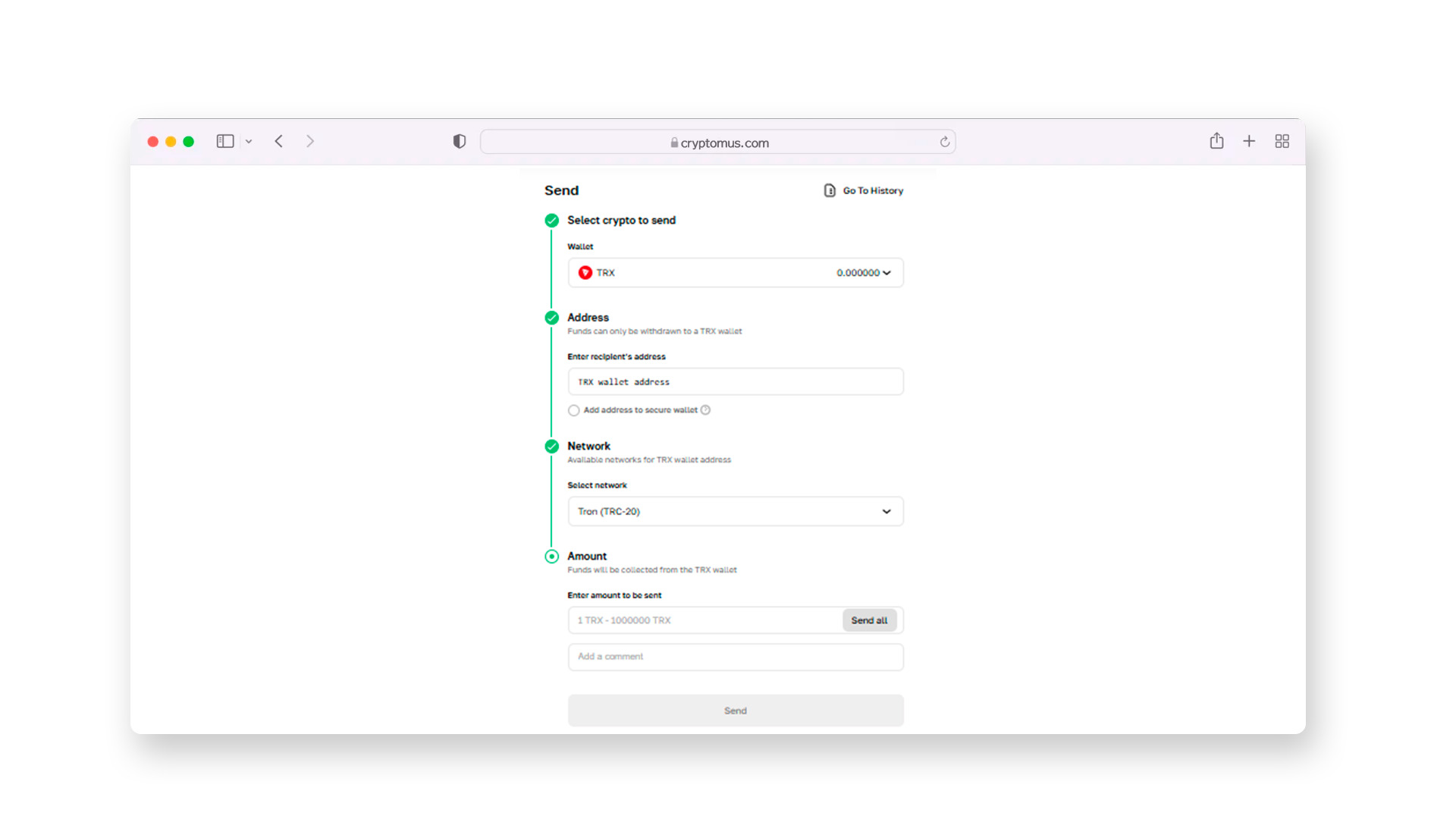
If you want to receive tokens with a Tron wallet, you should:
- Open your Tron Wallet
- Go to "Receive" section
- Choose a coin to receive
- Pick the required network (TRC-20 for Tron)
- Copy your wallet address or QR-code
- Send the address to someone who wants to make a transaction
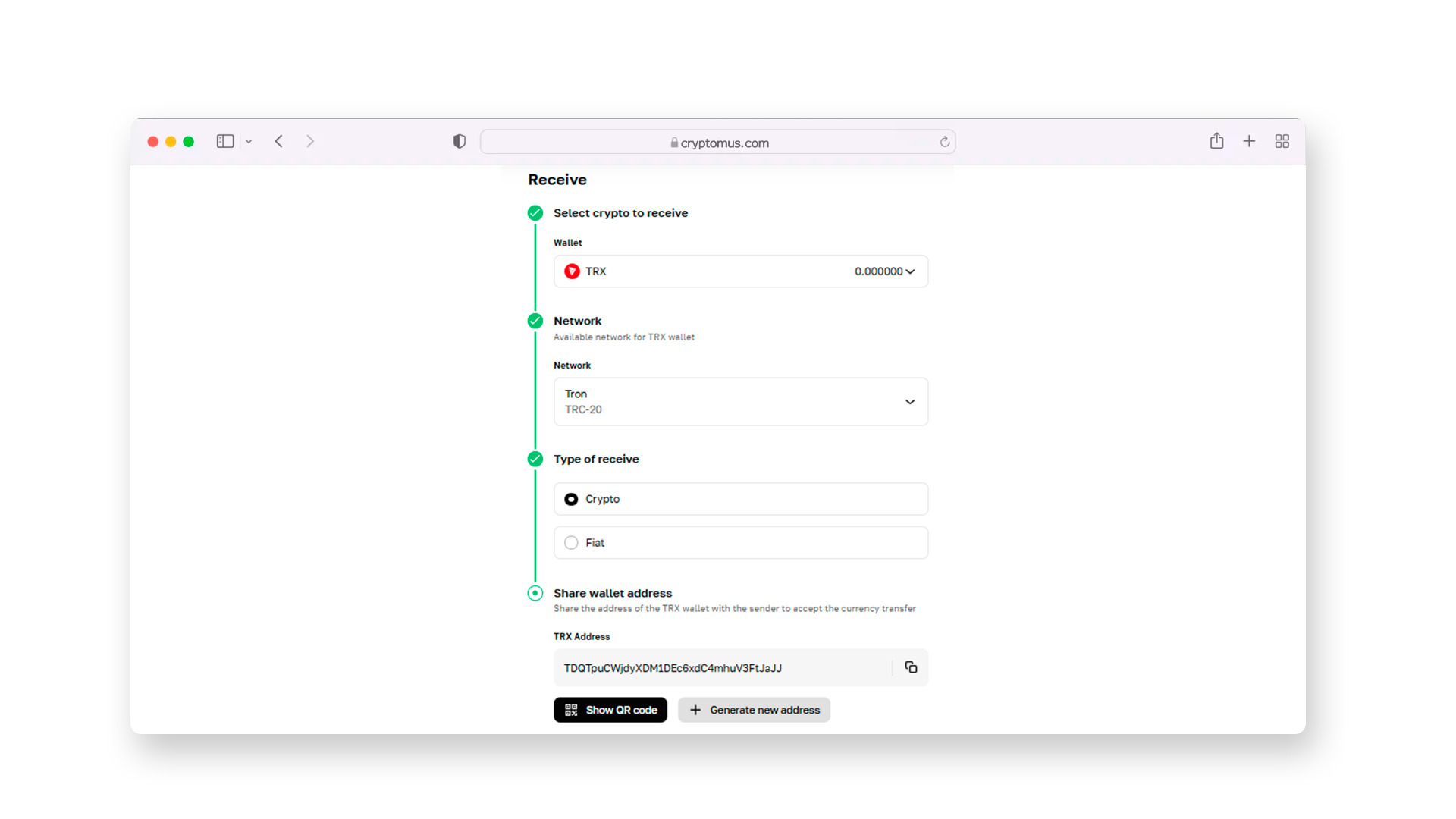
Now that you know how to put together a Tron (TRX) wallet, you’re ready to begin storing, sending, and receiving TRX.
We really hope this guide was helpful. In case you have any questions or wanna share your experience with Tron wallets, discuss it in the comment section below. We are excited to hear from you!
Rate the article








comments
0
You must be logged in to post a comment