
How to Get Ethereum Wallet Address: A Step-by-Step Guide
Ethereum is a blockchain network designed for a variety of applications, including DeFi, NFTs, and gaming. Its native currency, ETH, is the second-largest cryptocurrency by market value after Bitcoin and remains widely used worldwide.
To use the Ethereum blockchain, you need an Ethereum wallet. With it, you can send, receive, and store ETH securely.
This guide will walk you through the process of creating your Ethereum wallet address step by step.
Introduction to Ethereum Wallet Addresses
- What is an Ethereum Wallet Address?
An Ethereum address is a 42-character hexadecimal address with "0x" appended in front. An Ethereum wallet address example: 0x71C7656EC7ab88b098defB751B7401B5f6d8976F
The Ethereum wallet address is used to send and receive Ethereum or other ERC-20 tokens. The ERC-20 wallet is unified to accept any coin of this standard, for example, Ethereum, USDT ERC-20 and USDC ERC-20.
- What is an Ethereum contract address?
You must distinguish key options between usual wallet addresses and contract ones. An Ethereum contract address is a unique ID for a smart contract deployed on the Ethereum blockchain. It is vital for any interaction with Ethereum smart contracts.
- Is Ethereum address case-sensitive?
An Ethereum (ETH) address is not case-sensitive. This means that upper and lower case letters are treated the same way in an Ethereum address. This means that “0xaaaaa” and “0XAAAAA” are considered the same address
- How to find an Ethereum wallet address?
To know how to get your Ethereum wallet address, you will need to go to your wallet, click on “Receive” section, choose Ethereum on the ERC-20 network. There you will see a long hexadecimal sentence starting with 0x, like in the example.
If you need to accept rather than send cryptocurrency, you will need to ask the recipient to share their wallet address.
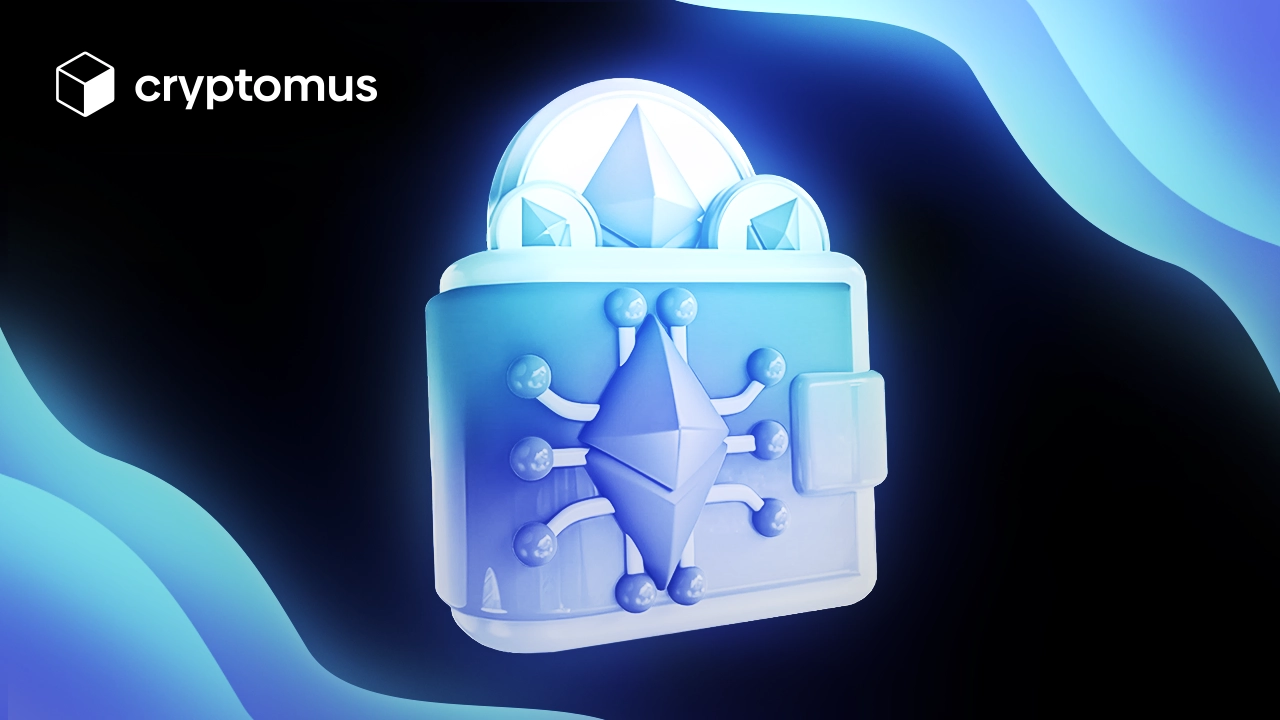
A Step-by-Step Guide on How to Setup Your Ethereum Wallet
Let’s now look at the algorithm of configuring the ETH wallet in detail.
Step 1: Choose the Right Ethereum Wallet
To choose the best Ethereum wallet, consider security and convenience of use. For example, Cryptomus offers multiple layers of protection and offers to enable 2FA to strengthen the safety. It has a user-friendly interface with structured sections, which is easy to navigate. Also, there are such additional features as trading and staking—the ones that widen your experience significantly.
Step 2: Set Up Your Ethereum Wallet
Once you've created an account on the platform, you might need to pass the KYC. Then you will have access to all features of the wallet.
Step 3: Safeguard Your Wallet
Once you get your address and you finish the creation of your account, the next step is to secure your account. For doing this, set up two-factor authentication (2FA), which will serve as an additional layer of protection while entering your account and making transactions.
Step 4: Receivе and Sharе Your Ethereum Wallet Address
To receive Ethereum, share your wallet address. Open the 'Receive' section, select ETH and the correct network, and you’ll see your wallet address along with a QR code. Share this with the sender. Once they’ve sent the funds, ask for the transaction hash so you can track the transfer using a blockchain explorer.
To send Ethereum, enter the recipient’s wallet address, choose the amount of ETH to send, and select the network. Review the transaction details and confirm the transfer. After sending, you will see a transaction hash that can be used to track the transfer on a blockchain explorer.
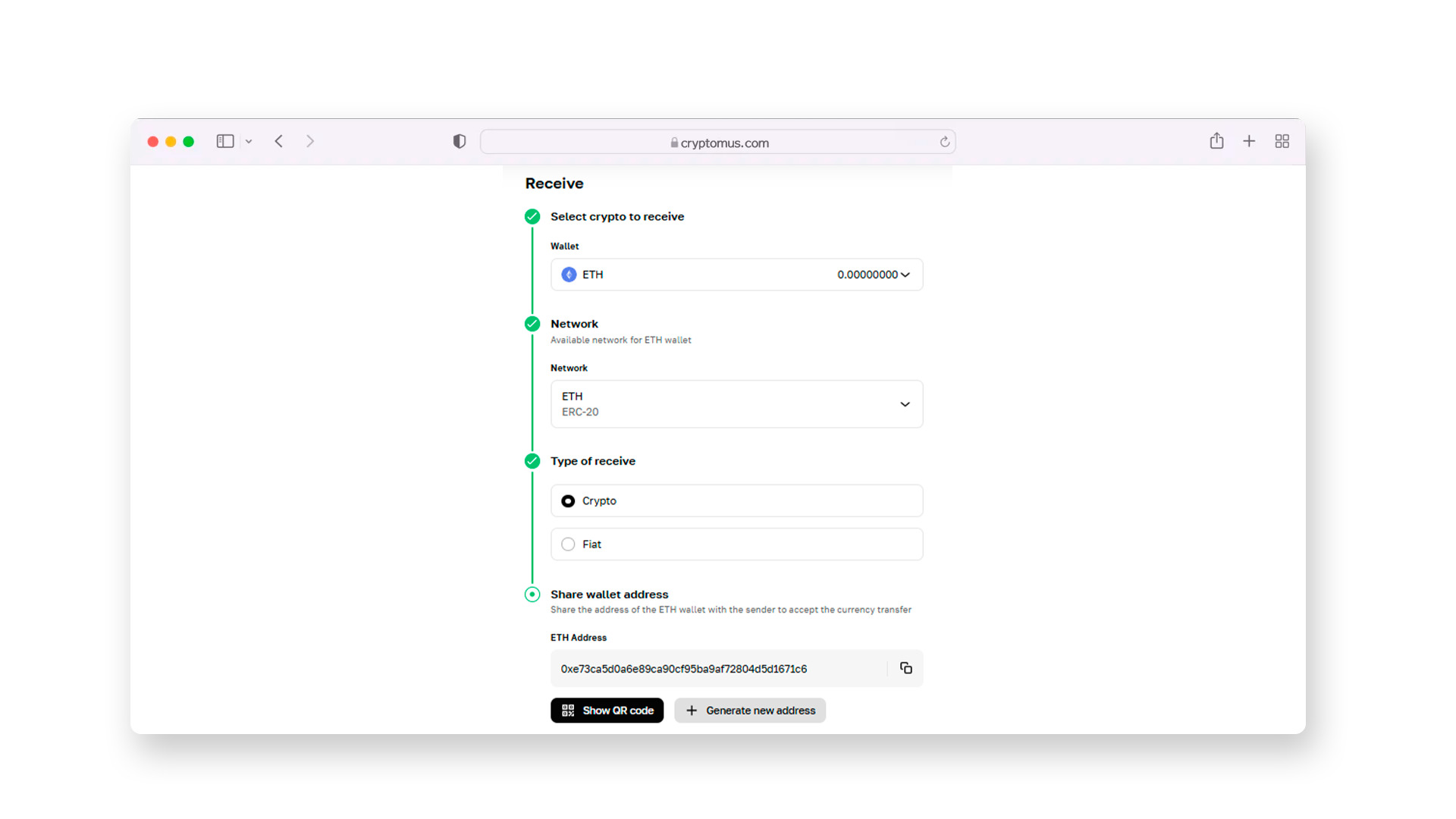
Best Practices for Securing Your Ethereum Wallet
To protect your Ethereum wallet address, follow the next tips:
-
Two-factor authentication (2FA): you should use 2FA with an app like Google Authenticator. This added layer of protection will safeguard your assets in case your password is compromised.
-
Create a strong password: make up a password using letters, figures and symbols. This measure will be one of the layers of your account safeguarding.
Thank you for reading this far. You are welcome to leave a comment with your feedback or any questions you might have.
Rate the article








comments
0
You must be logged in to post a comment